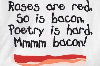I am using One Note Stand (same as using an RPG8 turned off) to send notes to Subtractor.
When the notes are flush (see pic), ending and starting at the exact same point, the notes seem to build up on each other for some weird reason.
The previous note continues to play even though the midi data has ended, and in loop mode it continues to build and build.
If I drag the midi clips up to the Subtractor itself this does not happen. There is nothing in the Amp Envelope making this happen.
Attached Reason 7 file uses an RPG8 and Subtractor, hit play and you will notice the notes building on top of each other.
Really stopped me in my tracks, would appreciate any help with this, though I can't see any ways to change it really.
CV problem
- submonsterz
- Posts: 989
- Joined: 07 Feb 2015
exactly this its holding the notes over every time no stop signal to tell it not too . snap off do the slightest back cut on notes.Joerg wrote:Thats because the time between Gate Off and Gate On is too short for the CV signal and the Gate Off wasn't realized. Just subtract 2 tics from Note length (Use F8 -> SequencerTools) and it should work.
- MassiveSoundStudios
- Posts: 146
- Joined: 16 Jan 2015
What's the gate length set to on the RPG8? I'm curious to know if shortening the gate length parameter might solve your problem.
Jan 2004
- electrochoc (PRX-A)
- Posts: 242
- Joined: 15 Jan 2015
- Location: Montréal, Canada
- Contact:
In fact, you can easily do what you want (controlling Subtractor with One Note Stand) without cutting the lenght of your notes...
When playing with CV, there is one big principle to keep in mind: polyphonic instruments don't react correctly when they are controlled via CV signals when compared to how they react when they receive MIDI data, If you try to control a polyphonic instrument via CV, notes will overlap if notes touch each other in the sequencer (this is exactly the problem you got). The solution is pretty simple: turn Subtractor into a monophonic instrument by reducing the Polyphony value to 1 (voice) and make sure its Mode is set on Retrig (and not Legato). This way, a new note will be played and envelops will be retriggered each time Subtractor receives a new note via CV, no matter if the Gate signal stays the same (this is the case when notes touch each other in the sequencer).
When playing with CV, if you want to control a polyphonic instrument, you should use a Rack Extension like Distributor or Charlotte.
Hope that helps!
When playing with CV, there is one big principle to keep in mind: polyphonic instruments don't react correctly when they are controlled via CV signals when compared to how they react when they receive MIDI data, If you try to control a polyphonic instrument via CV, notes will overlap if notes touch each other in the sequencer (this is exactly the problem you got). The solution is pretty simple: turn Subtractor into a monophonic instrument by reducing the Polyphony value to 1 (voice) and make sure its Mode is set on Retrig (and not Legato). This way, a new note will be played and envelops will be retriggered each time Subtractor receives a new note via CV, no matter if the Gate signal stays the same (this is the case when notes touch each other in the sequencer).
When playing with CV, if you want to control a polyphonic instrument, you should use a Rack Extension like Distributor or Charlotte.
Hope that helps!
This comment is provided courtesy of PRX-A!
- submonsterz
- Posts: 989
- Joined: 07 Feb 2015
also jag just enabling the hold button stops the held notes carrying on over instead of editing your notes.
Damn I didn't think to change the polyphony, that's the problem solved right there.electrochoc (PRX-A) wrote:In fact, you can easily do what you want (controlling Subtractor with One Note Stand) without cutting the lenght of your notes...
When playing with CV, there is one big principle to keep in mind: polyphonic instruments don't react correctly when they are controlled via CV signals when compared to how they react when they receive MIDI data, If you try to control a polyphonic instrument via CV, notes will overlap if notes touch each other in the sequencer (this is exactly the problem you got). The solution is pretty simple: turn Subtractor into a monophonic instrument by reducing the Polyphony value to 1 (voice) and make sure its Mode is set on Retrig (and not Legato). This way, a new note will be played and envelops will be retriggered each time Subtractor receives a new note via CV, no matter if the Gate signal stays the same (this is the case when notes touch each other in the sequencer).
When playing with CV, if you want to control a polyphonic instrument, you should use a Rack Extension like Distributor or Charlotte.
Hope that helps!
Yeah need to remember the differences between CV and midi data.
I should really check out Distributor as it could be useful for me. As for now though, I can do what I originally set out to do with the polyphony setting adjusted.
Thanks for chiming in, appreciate your input as always.
-
- Information
-
Who is online
Users browsing this forum: No registered users and 34 guests