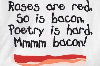Play multiple instruments at once (split midi?)
- SteveDiverse
- Posts: 108
- Joined: 15 Jan 2015
Create a Combinator
Click to select the black area under the controls - you will see a red line
Create a 6:2 mixer
Click to select the black area below the 6:2
Create a Thor
Click to select the black area below Thor
Create a Malstrom
Thor will be routed through the mix channel 1 and Malstrom through the mix channel 2 on the 6:2 mixer.
Their combined signal (the out from 6:2) will be routed to the one mix channel in the SSL
Click to select the black area under the controls - you will see a red line
Create a 6:2 mixer
Click to select the black area below the 6:2
Create a Thor
Click to select the black area below Thor
Create a Malstrom
Thor will be routed through the mix channel 1 and Malstrom through the mix channel 2 on the 6:2 mixer.
Their combined signal (the out from 6:2) will be routed to the one mix channel in the SSL
You can also route instruments to their own individual mix channels outside of the Combinator.
You can do that by simply creating mix channels and routing each instrument to them.
You can also create instruments as you normally would in the rack, which will create individual mix channels for each by default.
Then you can select each instrument (by using command+click on the instruments you would like to combine, so you aren't selecting the mix channels; you will not be able to combine if you do) and then clicking 'combine.'
You can do that by simply creating mix channels and routing each instrument to them.
You can also create instruments as you normally would in the rack, which will create individual mix channels for each by default.
Then you can select each instrument (by using command+click on the instruments you would like to combine, so you aren't selecting the mix channels; you will not be able to combine if you do) and then clicking 'combine.'
-
Thousand Ways
- Posts: 252
- Joined: 18 Jun 2015
- Contact:
Does this mean that, for instance, it's possible for three or four members of a band to all play MIDIsynths onstage, all going through a single computer running Reason?
OSX Ventura /  12 / https://soundcloud.com/deliberate
12 / https://soundcloud.com/deliberate
This has nothing to do with the topic, but yes, just any DAW can do that.Thousand Ways wrote:Does this mean that, for instance, it's possible for three or four members of a band to all play MIDIsynths onstage, all going through a single computer running Reason?
-
Thousand Ways
- Posts: 252
- Joined: 18 Jun 2015
- Contact:
?orthodox wrote:This has nothing to do with the topic
OSX Ventura /  12 / https://soundcloud.com/deliberate
12 / https://soundcloud.com/deliberate
- submonsterz
- Posts: 989
- Joined: 07 Feb 2015
Instead of all the shinanigans why not just go download one note stand re it's free...
Just make track for it then load in any combinators or instruments you want played . Then simply rout one note to a cv splitter /splitters and just take the cv out and gate out and rout them to all you want played at once using the one note track or by having that selected so simples .
Just make track for it then load in any combinators or instruments you want played . Then simply rout one note to a cv splitter /splitters and just take the cv out and gate out and rout them to all you want played at once using the one note track or by having that selected so simples .
- submonsterz
- Posts: 989
- Joined: 07 Feb 2015
The guy wanted all on one key board all at once.Thousand Ways wrote:?orthodox wrote:This has nothing to do with the topic
But what you ask is simply just locking the separate devices to the reason devices you want them to play as l9ng as you have the interface to allow multi ins via midi or USB all good.
-
Thousand Ways
- Posts: 252
- Joined: 18 Jun 2015
- Contact:
Ah. Misread.submonsterz wrote:The guy wanted all on one key board all at once.
That'd be fantastic. At previous gigs I've had two synth players playing two separate synths through two separate Macs, running two separate copies of Reason …submonsterz wrote:But what you ask is simply just locking the separate devices to the reason devices you want them to play as l9ng as you have the interface to allow multi ins via midi or USB all good.
OSX Ventura /  12 / https://soundcloud.com/deliberate
12 / https://soundcloud.com/deliberate
- submonsterz
- Posts: 989
- Joined: 07 Feb 2015
that is key range splitting of multi instruments not multiple instruments playing at once as in splitting the midi to several to all play at same time at once .cyberco wrote:That did the trick, thanks!Joerg wrote:Place both (or more) instruments into a combinator with a 6:2 Mixer. Then you can adjust the key range for each instrument in combinators programmer
using the way I said with one note still better as it allows to play multiple combis not just stacked instruments in one combi if you want each to have better control etc and you can still use the programmer in each combi instrument to select range it plays on and goes straight to your mix inputs separately to the ssl. more scope imho.
I did overlap the key ranges of the instruments in the combinator, so I played all instruments at once. Your idea is indeed better if you want to play multiple combi's, but that's not what I needed at the moment. I likely will in the future so thanks for your great help!submonsterz wrote:that is key range splitting of multi instruments not multiple instruments playing at once as in splitting the midi to several to all play at same time at once .cyberco wrote:That did the trick, thanks!Joerg wrote:Place both (or more) instruments into a combinator with a 6:2 Mixer. Then you can adjust the key range for each instrument in combinators programmer
using the way I said with one note still better as it allows to play multiple combis not just stacked instruments in one combi if you want each to have better control etc and you can still use the programmer in each combi instrument to select range it plays on and goes straight to your mix inputs separately to the ssl. more scope imho.
-
- Information
-
Who is online
Users browsing this forum: craste and 31 guests