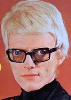EnochLight wrote:No official statement from Propellerhead yet, as they typically don't test new OS until the OS in question goes retail. That said, I haven't had any trouble on Win 10 with Reason or Balance. Been running for several weeks now.
EnochLight. Was thinking of updating to Windows 10. I also use Balance and Nektar Panorama P4.
Did you do the Upgrade from Windows 8.1 to Windows 10 or did you do a Fresh Install of W10? I was worried about the balance driver not working in Windows 10 and the Nektar P4 not working.