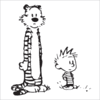Hey there, this is my first post here so apologies if this has already been asked.
I'm looking for a way to be able to have a full live set within one Reason project, including all automation etc. in a way that I can hit the play button once at the beginning and all the tracks in my set should run seamlessly. After each song, my MIDI controllers should automatically be playing the correct patch/device for the next song.
At the end of each song, each controller should be automatically switched to a different device. I found a way of doing this with the Combinator by using the enable notes feature and using the 4 buttons, but this has its limitations as there can only be 4 changes per Combinator.
Any help would be greatly appreciated. By the way, splitting the keys on my controller so I can have multiple songs under one of the 4 Combinator buttons won't really be practical, as I play some piano parts which cover the whole of my main controller (Axiom Air 61).
Thanks,
Sam
Using Reason live with multiple devices and multiple controllers
I'm thinking of setting up Reason for a live session too.
I think I'll put all my songs in one reason file (maybe in blocks), and have one SL-1 for each song, with all the parameters I want to control for one track (I think 24 will be well enough).
https://shop.propellerheads.se/product/volt-sl-1/
I think I'll buy that Akai Midinix wich seems to fit perfectly with the SL-1.
http://www.akaipro.com/product/midimix
So I won't need to switch several controllers for several synths.
I still need to try tho..
I think I'll put all my songs in one reason file (maybe in blocks), and have one SL-1 for each song, with all the parameters I want to control for one track (I think 24 will be well enough).
https://shop.propellerheads.se/product/volt-sl-1/
I think I'll buy that Akai Midinix wich seems to fit perfectly with the SL-1.
http://www.akaipro.com/product/midimix
So I won't need to switch several controllers for several synths.
I still need to try tho..
I probably should have pointed out that the music needs to be played on keyboards, as opposed to a DJ session with loop triggering etc.
Sam Berson
http://www.samberson.com
http://www.samberson.com
Reason's not capable of doing this with multiple controllers (natively) since you can't trigger two different sounds with 2 different controllers without locking one of them to a device or using advanced midi and switching midi channels . But FWIW you can get it to work with one controller with a work around. Did a video tutorial for punch in/out here you could use the same method but assign midi to 'Target Next Track'
Alternatively If you can find a way to get the EMI to switch midi channels on your controllers (with program changes maybe?) then you have a solution as you would be able to use the Advanced midi section and have your patches set on separate banks of midi channels for your controllers to control separately (up to 16 per controller).
Alternatively If you can find a way to get the EMI to switch midi channels on your controllers (with program changes maybe?) then you have a solution as you would be able to use the Advanced midi section and have your patches set on separate banks of midi channels for your controllers to control separately (up to 16 per controller).
-
- Information
-
Who is online
Users browsing this forum: No registered users and 18 guests