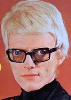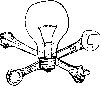256 vs 512 sample rate
Hi guys,
General question about sample rate. I'm using a sample rate of 512 and everything works very well but of course with a little latency. If I'm doing some piano or other more delicate work I tend to use 256 for a more accurate response. I find though with 256 and loading very big re combinators sometimes I get a bit of pop/click (hardly any but once in a while). Do I have I have it right that the larger library/patches just require a sample rate of 512 as they allow more sounds to pass through avoiding clicking/poping. Where as the 256 is more restrictive providing a quicker response but withholding some elements of the sound. Also curious what sample rates you guys use?
General question about sample rate. I'm using a sample rate of 512 and everything works very well but of course with a little latency. If I'm doing some piano or other more delicate work I tend to use 256 for a more accurate response. I find though with 256 and loading very big re combinators sometimes I get a bit of pop/click (hardly any but once in a while). Do I have I have it right that the larger library/patches just require a sample rate of 512 as they allow more sounds to pass through avoiding clicking/poping. Where as the 256 is more restrictive providing a quicker response but withholding some elements of the sound. Also curious what sample rates you guys use?
You mean "buffer size", not sample rate. I switch between 128 for recording and 1024 for mixing.
The reason you get more DSP headroom when upping the buffer size is that you effectively give the computer more time until a buffer has to be processed. Sure, the computer also has to compute more samples but the time needed for system-processes like passing the audio from the USB port to memory and things like that still take the same amount of time no matter what buffer size and when you have a larger buffer size the relative time for processing the audio is longer.
DSP load actually means exactly that and is directly dependent on the buffer size. DSP load means "time left until the next buffer has to be processed" and is a different thing than CPU load. That time is directly dependent on the buffer size as a certain amount of samples also means a certain amount of time (44.1kHZ *sample rate* means 44100 samples a second).
The reason you get more DSP headroom when upping the buffer size is that you effectively give the computer more time until a buffer has to be processed. Sure, the computer also has to compute more samples but the time needed for system-processes like passing the audio from the USB port to memory and things like that still take the same amount of time no matter what buffer size and when you have a larger buffer size the relative time for processing the audio is longer.
DSP load actually means exactly that and is directly dependent on the buffer size. DSP load means "time left until the next buffer has to be processed" and is a different thing than CPU load. That time is directly dependent on the buffer size as a certain amount of samples also means a certain amount of time (44.1kHZ *sample rate* means 44100 samples a second).
FYI, You're talking about buffer rates not sample rates. And yes the lower the buffer rate, the lower the latency but more cpu draining limiting amount of instruments/fx you can use. Higher buffer rate has higher latency but allows you to run more instruments/fx. The buffer rate you need to use depends on the power of your computer but generally speaking its probably fine to do most things at 512 except audio recording if you're monitoring through Reason. For audio recording (without an interface with built in mix/dsp matrix like Focusrite 18i20 or Presonus 22 VSL) setting it as low as your computer can handle is ideal. For mixing on the other hand it's pretty common to set it to 1024 (or higher if absolutely necessary) as latency wont matter.
Yes buffer size is what I meant 
So basically I would be getting clipping/popping at 256 in certain patches because there's just not enough time for the computer to process all the samples in the allotted time. I believe all my reason re's work at 256 but I have a few Kontakt vst's where these happens.
So in general when mixing it's good to just bump up the buffer rate to get highest quality.
Sorry still learning..
J
So basically I would be getting clipping/popping at 256 in certain patches because there's just not enough time for the computer to process all the samples in the allotted time. I believe all my reason re's work at 256 but I have a few Kontakt vst's where these happens.
So in general when mixing it's good to just bump up the buffer rate to get highest quality.
Sorry still learning..
J
You might want to check if your computer gets interrupted by hardware too much, see here: http://www.sweetwater.com/sweetcare/art ... cy-issues/ (This is only needed for windows computers really, Macs are configured properly coming from the factory)
Yes I reformatted recently with a new flash drive and went through the check list. Also using LatencyMon which is a great help. All I have installed pretty is Reason 8.2 and Ableton. I keep everything to a bare minimum on the system. It's really in your power systems in pc's then turning off all the other crap that could interfere. Everything is running in tip top shape. Just the re's and plugins these days are huge. For example I just got Signal (Output) and its an incredible vst but takes a lot of juice! Also re's like kenetic energy and the other heavy new re combinators. They all seem to be running fine though. Although I haven't had 10 or more in a project yet so will see if I start to get clipping when that happens.normen wrote:You might want to check if your computer gets interrupted by hardware too much, see here: http://www.sweetwater.com/sweetcare/art ... cy-issues/ (This is only needed for windows computers really, Macs are configured properly coming from the factory)
J
You have the 44vsl, you can actually record audio at any rate you wish if you monitor with the vsl software.Jmax wrote:Very excellent tips and thank you.
I hadn't thought about switching it up to 1024 when mixing mastering but I'm sure the final output would be even nicer. I use a Presonus 44vsl AMD quadqore 3.2 GHz 16ram. I will try doing my recording on 256. Cheers, guys.
J
- Puckboy2000
- Posts: 265
- Joined: 22 Mar 2015
- Location: SoCal
I am glad u asked this question. Really good responses with info that will help me. I never thought about upping the buffer size when mixing. Thanks for the tips.
"Think of how stupid the average person is, and realize half of them are stupider than than that" - George Carlin
You can set up reason so that you only monitor incoming audio (from the pre amps) through vsl. VSL has it's own near zero latency dsp mixer so you don't have to lower the buffer size in Reason for audio recording.Jmax wrote:Not sure I understand. The Vsl software/monitor is always active and shows levels. What do you mean record with the software?
- Marco Raaphorst
- Posts: 2504
- Joined: 22 Jan 2015
- Location: The Hague, The Netherlands
- Contact:
I sometimes use 256 for guitar, but need to go to 512 often. CPU usage of Reason is higher than Ableton, although it's hard to compare. but I use both programs and also for guitar. in Ableton 256 never becomes an issue. I check the Activity Monitor of OSX often for these kind of things.
Some thunderbold devices have extremely low latency figures. I am wondering how that works in practise.
Some thunderbold devices have extremely low latency figures. I am wondering how that works in practise.
Theres simply more bandwidth and the thunderbolt bus (which is essentially PCI-E) can do DMA so the device can write the data directly to memory. USB causes overhead because a) the CPU has to do its "logic work" and b) the CPU has to copy the data from USB bus to memory.Marco Raaphorst wrote:Some thunderbold devices have extremely low latency figures. I am wondering how that works in practise.
- Marco Raaphorst
- Posts: 2504
- Joined: 22 Jan 2015
- Location: The Hague, The Netherlands
- Contact:
Marco Raaphorst wrote:Some thunderbold devices have extremely low latency figures. I am wondering how that works in practise.
so do you think a thunderbolt device would be able to run at 64 samples even when the CPU load if high? that would be wonderful imo.normen wrote:
Theres simply more bandwidth and the thunderbolt bus (which is essentially PCI-E) can do DMA so the device can write the data directly to memory. USB causes overhead because a) the CPU has to do its "logic work" and b) the CPU has to copy the data from USB bus to memory.
Theres simply less time of those 64 samples spent doing system transfers so theres more of that time left for the CPU to actually process the data. So yeah, with TB you can get as low as with PCI interfaces. Of course, even 64 samples is few time for the CPU so you will probably still get relatively high DSP load.Marco Raaphorst wrote:so do you think a thunderbolt device would be able to run at 64 samples even when the CPU load if high? that would be wonderful imo.
- Marco Raaphorst
- Posts: 2504
- Joined: 22 Jan 2015
- Location: The Hague, The Netherlands
- Contact:
Marco Raaphorst wrote:so do you think a thunderbolt device would be able to run at 64 samples even when the CPU load if high? that would be wonderful imo.
thanks man. maybe I should get one of the new Focusrite interface or maybe the UAD Apollo Twin interface for my guitar. I will use it live with the laptop.normen wrote:
Theres simply less time of those 64 samples spent doing system transfers so theres more of that time left for the CPU to actually process the data. So yeah, with TB you can get as low as with PCI interfaces. Of course, even 64 samples is few time for the CPU so you will probably still get relatively high DSP load.
Jmax: Don't mean to pile on since others have pointed out it's an issue of buffer size. Just the opposite. I'm thinking of when I run into such issues in the future and come to ReasonTalk for answers.
To whit, you should probably change your thread title so that those searching for answers on buffer size will have an easier time finding it. Just go to "edit" on your opening post and then click the "use full editor" button and you should be able to change it.
Great info in this thread. Thanks for starting the conversation.
To whit, you should probably change your thread title so that those searching for answers on buffer size will have an easier time finding it. Just go to "edit" on your opening post and then click the "use full editor" button and you should be able to change it.
Great info in this thread. Thanks for starting the conversation.
My most recent: viewtopic.php?f=9&t=7504378
I got a Thunderbolt to Firewire cable and moved my Saffire over to it. While I can't do much at 64 samples, the performance at 256 drastically improved. I will be trying to pick up a pure Thunderbolt interface in the future.Marco Raaphorst wrote:thanks man. maybe I should get one of the new Focusrite interface or maybe the UAD Apollo Twin interface for my guitar. I will use it live with the laptop.
A thunderbolt to firewire adapter won't give you the advantages of thunderbolt though, the audio interface has to be a native thunderbolt interface for that. What you do get this way is a "clean" firewire port that doesn't have any other data transferred over it.ScuzzyEye wrote:I got a Thunderbolt to Firewire cable and moved my Saffire over to it. While I can't do much at 64 samples, the performance at 256 drastically improved. I will be trying to pick up a pure Thunderbolt interface in the future.
Yeah, the Thunderbolt to Firewire cable actually has an LSI, 1394 chip in it, which is better than the VIA one on my motherboard. That's likely the primary source of the improvement.normen wrote:A thunderbolt to firewire adapter won't give you the advantages of thunderbolt though, the audio interface has to be a native thunderbolt interface for that. What you do get this way is a "clean" firewire port that doesn't have any other data transferred over it.
RME Raydat over here. I've had my Raydat buffer at 32 samples, for an impressive 0.7 ms latency (~2ms round back). But i work most of the time at 128/256.
PS.: I forgot to tell it is a PCIe device, that works only with digital inputs... Suffice to say that 0.7 ms latency is at near the level of AD/DA latency and such...
PS.: I forgot to tell it is a PCIe device, that works only with digital inputs... Suffice to say that 0.7 ms latency is at near the level of AD/DA latency and such...
Try the VMG-01 to find out how much latency it really is.. Connect an output to an input on your RME (in hardware using a cable) and then connect the test signal output to that output in reasons hardware interface and the input to the VMG's measure input.brennan wrote:I have a rme hammerfall pci and have it always at 256 as it gives 4ms sounds great to me
-
FrankJaeger
- Posts: 305
- Joined: 17 Jan 2015
This is why we need forums like this. I do everything at 512 and have never changed it because I didn't understand it. This thread shed some much needed light on this topic and I will incorporate it into my workflow. Thanks more experienced folks... :s0826:
Midniite Music
My Gear: 2021 Macbook Pro M1/UA Volt 176 Interface/JBL Series 3, 8" Monitors/Akai MPK mini mk3/
My Gear: 2021 Macbook Pro M1/UA Volt 176 Interface/JBL Series 3, 8" Monitors/Akai MPK mini mk3/
-
- Information
-
Who is online
Users browsing this forum: Creativemind and 16 guests