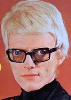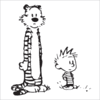Remember to back up your Reason saves
It was EditEd4TV, who always reminded us to back up our files. He was right, losing your Reason saves makes us almost cry. Save your files to 2 different locations (and not C : - because I know how bad it feels to lose data. :s0403:
time machine/whatever windows has b2b cloud service is the best. I use dropbox, onedrive and iCloud for various things. one drive for the samples etc. because i got 1TB with office 365.
i save out my reason files on my desktop PC to iCloud and they copy to my mac, open perfectly. pretty slick.
i save out my reason files on my desktop PC to iCloud and they copy to my mac, open perfectly. pretty slick.
- Soft Enerji
- Posts: 407
- Joined: 16 Jan 2015
- Location: East Lismore, NSW Australia
I try to back up my whole PC at least once per month to an external HDD and I store that at my mother in law's house. Come on now no need for mother in law jokes  .
.
I also try to back up my music folder at least one per week but I often slip up on that one so thanks for the reminder!
Cheers
Mark
I also try to back up my music folder at least one per week but I often slip up on that one so thanks for the reminder!
Cheers
Mark
That's important too!Orion wrote:And always keep one of your backups in a different place, away from your home and/or studio.
That way if it burns down at least you'll have your music.
I lost a decade's worth of stuff like that.
For family photos and videos, I have a disk at home in a safe box, and a disk in mothers house.
My kids know the password on those disks...and I've written down a short hint about the password on the top of the disks,with info about the contents. Just in case they'll find me one day resting my forehead against the keyboard with Reason running at bar # 36000
- EnochLight
- Moderator
- Posts: 8495
- Joined: 17 Jan 2015
- Location: Imladris
CrashPlan FTW!!!! I haven't worried about losing data for years, thanks to those guys. And just for shits and giggles, I also store all of my Reason data (song files, refills, samples, etc) on my Google Drive. Cloud bliss.
Win 10 | Ableton Live 11 Suite | Reason 13+ | i7 3770k @ 3.5 Ghz | 16 GB RAM | RME Babyface Pro | Akai MPC Live 2 & Akai Force | Roland System 8, MX1, TB3 | Dreadbox Typhon | Korg Minilogue XD
I had troubles with CrashPlan once. It actually... crashed all my folders I wanted to backup. A total mess. :frown:
I use Google Drive, 2$ a month for 100 Go, 10$ a month for 1T...
I use Google Drive, 2$ a month for 100 Go, 10$ a month for 1T...
-
- Information
-
Who is online
Users browsing this forum: No registered users and 10 guests