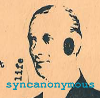I think you may have missed the part where it doesn't spit all clips in Edit Mode?InavigableHeart wrote:Lol, what an extraordinary thread! What I have learned from it: You can razor all clips at once if you click in the timeline/ruler section, in either song or edit mode.
Razor Tool in Edit mode only splits all clips?
Selig Audio, LLC
The OP had the original issue with 8.1 and 8.2 (right?), so I don't think it's accurate to say this was a "Fix" on the Props end or was 'removed', (nor a mac vs PC thing for that matter).syncanonymous wrote:Yep, PHeads have fixed it! Clandestine "fixes" are always a dodgy way to do business, IMO. Once you figure out a workaround, the dev removes it.
RAZOR tool now works as ScuzzyEye's video shows.
I would GUESS this is a mac vs PC thingy:-)
time to make music instead:-)
Selig Audio, LLC
But why cannot we use it in EDIT mode whichever are we want it to? Not very intuitive how is works. I had hard times with it in the past. Moreover, as I`ve mentioned before some options (e.g. select clip for looping) are greyed out in Edit mode. I have no clue why.
Budapest, Hungary
Reason 11 Suite
Lenovo ThinkPad e520 Win10x64 8GB RAM Intel i5-2520M 2,5-3,2 GHz and AMD 6630M with 1GB of memory.
Not sure I follow, because we CAN use the Razor tool on clips in Edit Mode.tiker01 wrote: But why cannot we use it in EDIT mode whichever are we want it to? Not very intuitive how is works. I had hard times with it in the past. Moreover, as I`ve mentioned before some options (e.g. select clip for looping) are greyed out in Edit mode. I have no clue why.
I have no problem selecting a clip for looping in edit mode btw, I just select the clip and hit the "P" key and it starts looping. Or are you talking about something else here?
Selig Audio, LLC
tiker01 wrote: But why cannot we use it in EDIT mode whichever are we want it to? Not very intuitive how is works. I had hard times with it in the past. Moreover, as I`ve mentioned before some options (e.g. select clip for looping) are greyed out in Edit mode. I have no clue why.
If you are editing a note clip some things including "p" are ineffective as the grey out menu shows and the Razor tool is only active at a different area.selig wrote:
Not sure I follow, because we CAN use the Razor tool on clips in Edit Mode.
I have no problem selecting a clip for looping in edit mode btw, I just select the clip and hit the "P" key and it starts looping. Or are you talking about something else here?

Short VIDEO: https://copy.com/ljCNE9c9F6I6V83b
Budapest, Hungary
Reason 11 Suite
Lenovo ThinkPad e520 Win10x64 8GB RAM Intel i5-2520M 2,5-3,2 GHz and AMD 6630M with 1GB of memory.
tiker01 wrote: But why cannot we use it in EDIT mode whichever are we want it to? Not very intuitive how is works. I had hard times with it in the past. Moreover, as I`ve mentioned before some options (e.g. select clip for looping) are greyed out in Edit mode. I have no clue why.
selig wrote:
Not sure I follow, because we CAN use the Razor tool on clips in Edit Mode.
I have no problem selecting a clip for looping in edit mode btw, I just select the clip and hit the "P" key and it starts looping. Or are you talking about something else here?

tiker01 wrote:
If you are editing a note clip some things including "p" are ineffective as the grey out menu shows and the Razor tool is only active at a different area.
Short VIDEO:
tiker01 wrote:https://copy.com/ljCNE9c9F6I6V83b
I'm running R8.2 and I CAN set selection to loop when you can't (in your video) - are you running R8.2 or earlier?
Of course you can't use the Razor inside of a clip since Razor doesn't work on notes.
Selig Audio, LLC
Set Loop To selection works in Edit mode. It sets the loop to what you have selected. So you need to select the notes first.tiker01 wrote: But why cannot we use it in EDIT mode whichever are we want it to? Not very intuitive how is works. I had hard times with it in the past. Moreover, as I`ve mentioned before some options (e.g. select clip for looping) are greyed out in Edit mode. I have no clue why.
EDIT: I see what you mean now: When you double click the clip to enter Edit Mode, it appears like the clip as a whole is selected - but it's really not. So you need to either click the transport bar above the clip or select the notes in the clip first.
Imo that's a bad design decision; confusing.
Which I think is the key to this whole thing.selig wrote:
Of course you can't use the Razor inside of a clip since Razor doesn't work on notes.

Seems to me that the props are pretty smart. I'd think that maybe a mod key or some option to be able to do this would be handy.
- InavigableHeart
- Posts: 58
- Joined: 16 Jan 2015
InavigableHeart wrote:Lol, what an extraordinary thread! What I have learned from it: You can razor all clips at once if you click in the timeline/ruler section, in either song or edit mode.
selig wrote:
I think you may have missed the part where it
selig wrote:doesn't
Could've sworn it split all the clips when I tried it in edit mode, same as the complaint in the OP... and I'm running 8.2 on PC. Is it fixed on Mac but not PC??? I'll try again when I have a sec tomorrow. Very weird.selig wrote: spit all clips in Edit Mode?

[EDIT] Ok I'm talking crap, it only cuts the clip opened for edit. *hits self around head with a wet fish*
- syncanonymous
- Posts: 478
- Joined: 16 Mar 2015
- Location: UK and France
- Contact:
syncanonymous wrote:Yep, PHeads have fixed it! Clandestine "fixes" are always a dodgy way to do business, IMO. Once you figure out a workaround, the dev removes it.
RAZOR tool now works as ScuzzyEye's video shows.
I would GUESS this is a mac vs PC thingy:-)
time to make music instead:-)
Hi, I am OP, yes, I started with 8.1 and noticed the behavior after the 8.2 update.selig wrote:
The OP had the original issue with 8.1 and 8.2 (right?), so I don't think it's accurate to say this was a "Fix" on the Props end or was 'removed', (nor a mac vs PC thing for that matter).
Selig, are u on mac or PC....or both? I am on Win7 laptop. I did say the mac v PC thing was a guess, which is clearly not accurate:-)
When I updated, nothing has changed other than suddenly when I tested yesterday the original behavior has changed. Originally, using RAZOR in NOTE LANE EDIT MODE, if left click with RAZOR tool in the RULER: ALL TRACKS in SEQ would be split. Yesterday, when I tried, after seeing ScuzzyEye's vid, the aforementioned behavior has changed. I didn't try it once or twice and then post... I have been editing with Reason pretty much 8 hrs a day since I upgraded from Reason4 to Reason8.1 on March 16. (I did have 4 or five days where I had to do something else;-)).
My question is not all accusatory, rather curiosity & doing my best to understand "newer" Reason functionality utilizing a rather vague operation manual. I do believe in the likelihood of my computer acting bizarrely which may well be the culprit...except others have spoken up with experiences which mirror my own.
gotta go mix now:-)
Last edited by syncanonymous on 23 Oct 2020, edited 1 time in total.
RSN 10.4d4_9878_RME UFX+_Intel Core i7-8700K 3.7 GHz__Corsair Vengeance 64GB DDR4-3000
ASRock Fatal1ty Z370__Palit GeForce GTX 1050 Ti KalmX__Samsung 960 PRO/ M.2-2280 NVME SSD






ASRock Fatal1ty Z370__Palit GeForce GTX 1050 Ti KalmX__Samsung 960 PRO/ M.2-2280 NVME SSD
- syncanonymous
- Posts: 478
- Joined: 16 Mar 2015
- Location: UK and France
- Contact:
goodness gracious! just when I think I understand this RAZOR tool, it acts differently yet again...
I'll be in dialogue mode for a few days....so there won't be much Reason for me for a little while....I'll have to come back to this subject later:-)
I'll be in dialogue mode for a few days....so there won't be much Reason for me for a little while....I'll have to come back to this subject later:-)
RSN 10.4d4_9878_RME UFX+_Intel Core i7-8700K 3.7 GHz__Corsair Vengeance 64GB DDR4-3000
ASRock Fatal1ty Z370__Palit GeForce GTX 1050 Ti KalmX__Samsung 960 PRO/ M.2-2280 NVME SSD






ASRock Fatal1ty Z370__Palit GeForce GTX 1050 Ti KalmX__Samsung 960 PRO/ M.2-2280 NVME SSD
I had exactly the same problem. I tried to slice comp tracks and use a bit of one track here and another there, just like all the tutorials, etc. Never had a problem with it before installing 8.3.2. So I moved back from 8.3.2 to 8.1 and everything is fine. I'm running Windows 7. It's a serious bug. Thanks for this discussion.
I don't remember this thread well enough other than the funny fish-slap. Odd that you have to go back, but then again I've had suspicious thoughts about the current version (it does seem at times I have real WTF moments compared to other versions)
Tomorrow when I'm sober, I try going back through it and see what I missed
Tomorrow when I'm sober, I try going back through it and see what I missed
- chimp_spanner
- Posts: 2916
- Joined: 06 Mar 2015
Still not sure I entirely follow what's going on here but on my end (Mojave) it functions like so:
While in edit mode the razor will only chop the currently edited clip, regardless of whether you click the clip or the ruler.
While in song mode, the razor will only chop the currently selected clip *unless* you click the ruler in which case all clips are chopped.
I cannot get it to behave any other way. If you're on Mac you can use Quicktime to screen record and show us the behaviour. If you're on PC you can use something like Camstudio. Would be interested to see what's going on here.
While in edit mode the razor will only chop the currently edited clip, regardless of whether you click the clip or the ruler.
While in song mode, the razor will only chop the currently selected clip *unless* you click the ruler in which case all clips are chopped.
I cannot get it to behave any other way. If you're on Mac you can use Quicktime to screen record and show us the behaviour. If you're on PC you can use something like Camstudio. Would be interested to see what's going on here.
Resurrected Thread!chimp_spanner wrote: ↑05 Aug 2019Still not sure I entirely follow what's going on here but on my end (Mojave) it functions like so:
While in edit mode the razor will only chop the currently edited clip, regardless of whether you click the clip or the ruler.
While in song mode, the razor will only chop the currently selected clip *unless* you click the ruler in which case all clips are chopped.
I cannot get it to behave any other way. If you're on Mac you can use Quicktime to screen record and show us the behaviour. If you're on PC you can use something like Camstudio. Would be interested to see what's going on here.
I can confirm this behavior too.
I'm not sure what was going on in this thread, but I suspect I simply misunderstood the original question.
Selig Audio, LLC
- chimp_spanner
- Posts: 2916
- Joined: 06 Mar 2015
Haha! Ohhhhh man. Sorry heavy weekend of Festival'ing. Didn't notice the date 
- Creativemind
- Posts: 4876
- Joined: 17 Jan 2015
- Location: Stoke-On-Trent, England, UK
You can since version 9, split notes. I just found it odd they didn't also add rejoining them with a keyboard shortcut as well in version 9. In the midi editor I mean, notes with the razor.Concep wrote: ↑03 Apr 2015I totally agree with you about the razor tool. You are not wrong here. You cannot split individual notes with it. This has been a feature I have been longing for, and it's a real head scratcher as to why it doesn't already exist. It seem obvious that you could draw a long note and chop it into bits with the razor tool.
Reason Studio's 11.3 / Cockos Reaper 6.82 / Cakewalk By Bandlab / Orion 8.6
http://soundcloud.com/creativemind75/iv ... soul-mix-3
- Creativemind
- Posts: 4876
- Joined: 17 Jan 2015
- Location: Stoke-On-Trent, England, UK
As I responded to someone else above, think the problem is the version you're on. In 9 and onwards you can slice notes in the midi editor with the razor tool. I just tried it on mine, version 10.4. Works but maybe not before 9. Can't try to find out.syncanonymous wrote: ↑10 Apr 2015Hi MAL 9000, Thanks for chiming in.
How to clarify?... I'll try to better use specific Reason terminology and see if that helps. I suppose the next step is to make a video;-) I am just trying to pin down whether or not i am the only one experiencing this behavior, or if it is by design:-)
My issue is specifically regarding the RAZOR tool on a NOTE LANE in EDIT MODE. In EDIT MODE on a NOTE LANE, the only place the RAZOR tool is available is in the RULER. RAZOR is not available in the EDIT/ARRANGE PANE.
Slicing & selecting/grouping slice points in an AUDIO CLIP with the SELECTION TOOL is not what I am talking about. I am talking about a NOTE CLIP with midi events in piano roll. AUDIO CLIPs are treated differently from NOTE CLIPS when dbl-clk'd: AUDIO CLIP will expand to reveal slice points while still in SONG VIEW and allow the RAZOR tool. Further, AUDIO CLIPs can then be navigated to COMP EDIT MODE. RAZOR tool works as expected for me in an AUDIO CLIP in COMP EDIT MODE .
The Reason sequencer basically has four views: SONG VIEW, EDIT MODE, SONG VIEW with expanded Audio or Parameter LANE, or COMP EDIT MODE (audio track comping).
SONG VIEW is where you do your arrangement of CLIPS. Users manipulate ALL CLIPS in the sequencer EDIT/ARRANGE PANE. RAZOR is allowed in EDIT/ARRANGE PANE in SONG VIEW for me.
If in SONG VIEW; dblClk a NOTE CLIP in a LANE to enter EDIT MODE (or CNTRL/CMND+E): which will "expand" the clicked NOTE LANE and NOTE CLIPs' events can be edited: writing, moving, resizing midi note and velocity and parameter events, etc. AUDIO CLIPs are treated differently when dblClk'd.
EDIT MODE for NOTE LANEs allows viewing only one LANE at a time. My issue is that: in EDIT MODE on a NOTE LANE, the only place the RAZOR tool is available is in the RULER. RAZOR tool reverts to POINTER when I mouse out of the RULER into the EDIT/ARRANGE PANE. If the RAZOR tool is used in the RULER (in any view): every CLIP (NOTE, AUDIO or PARAMETER) in the sequencer in SONG VIEW will be SPLIT.
Is that as normal operation?
My, my, that took a lot longer to write up than I'd anticipated, so I hope that is clearer:-)
EDIT - Reading further into the thread, I'm really struggling to understand what you're on about. Cut all clips in MIdi Edit Mode? you can on mine, or individual clips. Please do a video lol!
Reason Studio's 11.3 / Cockos Reaper 6.82 / Cakewalk By Bandlab / Orion 8.6
http://soundcloud.com/creativemind75/iv ... soul-mix-3
I created a clip and entered the edit mode, picked up a razor tool - and was able to split. You just choose a smaller lenght than a BAR if you want to split it lets say at 1/16 as example.
- pushedbutton
- Posts: 1541
- Joined: 16 Jan 2015
- Location: Lancashire, UK
- Contact:
Just a guess. You got Snap on?
@pushedbutton on twitter, add me, send me a message, but don't try to sell me stuff cos I'm skint.
Using Reason since version 3 and still never finished a song.
Using Reason since version 3 and still never finished a song.
If you'd like to razor less than 1/64 then that would indeed be the only option to razor.
-
- Information
-
Who is online
Users browsing this forum: No registered users and 19 guests