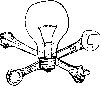That's exactly how my template is organized!In fact, I just created a new version of my song template where I have the first 8 blocks or so named with the common song structure sections (Intro, Verse, Pre Chorus, etc). So all my verses are one color, choruses are another. To identify the 2nd chorus from the 1st (when necessary),
Do you use BLOCKS?
- Scoobyman II
- Posts: 254
- Joined: 15 Jan 2015
- Location: Japan
- Contact:
I always use them. Usually I start an idea in the sequencer, then copy paste it to a block and go from there. There's also that cool razor technique for chopping them and creating cool effects. There was a demo with the Techno Squirrels song.
Maybe I'm misunderstanding you, but you don't have to mute them to use them for color coded markers (at least I'm not doing it and it's working fine).Theo.M wrote:definitely, every project. 50% of the time to compose, and the other 50% of the time i press the M button which then allows me to use the blocks as colour coded markers when I don't want to use them to compose. Great feature.
Selig Audio, LLC
Theo.M wrote:definitely, every project. 50% of the time to compose, and the other 50% of the time i press the M button which then allows me to use the blocks as colour coded markers when I don't want to use them to compose. Great feature.
Yep, If you don't put anything that's right, you don't need to mute them.selig wrote:
Maybe I'm misunderstanding you, but you don't have to mute them to use them for color coded markers (at least I'm not doing it and it's working fine).

Another good thing about blocks is that they are also great for navigating the song. You can use the direction keys to position yourself in a particular block and hit P when you're on a block that defines a section. That section will be looped automatically.
You can do that with any kind of sequencer object but small sections will create small loops.
mcatalao wrote:... the best description i have ever heard for blocks, and it's how i use them.
Sure.Orion wrote:
I watched it, but can you explain basically what you're doing?
First of all, i have some background with cubase and arranger keyboards when i was starting as a musician. I played a couple of years in hotels and dancing venues with an arranger, and when i compose i always go for the popular song form (intro-Verse, Variation, chorus, bridge, ending). Cubase had a composing mode similar to Blocks, i think it was called Arranger window, and i used that a lot.
So first of all, i will start by doing a piano riff in the sequencer in song mode. If i previously have a melody, i try to harmonize the whole song, and i already know the form of the song, if not, the melody will be defined in my mind at this stage, or later after the harmonic progression final. When i have the harmonic progression defined, i'll copy it to a verse and Chorus block. If it's still not too complete, i will also add more instruments, like bass and drums, and synths as needed. At this point, i have half or more of the song defined, because the Chorus and verse are repeated in the song ad nausea!
From the chorus and verse to the remainder parts of the song, it will be just a little more work, because they will all be in the same genre. I just have to add or remove elements from either the chorus or the verse, and create the new sections. The bridge might give a little more work if i make a different harmonic progression, or if the rhythm changes drastically, but it's the same has in the sequencer.
At this point i will have my structure and arrangement almost complete, but it will be a bit dull, so i'll go to the sequencer and add dynamics to the arrangement. Here instead of creating new parts, or making breaking blocks, i just add and remove elements, by creating dummy sections to mute the blocks, or add new and more dynamic variations of elements already included on the arrangement on top of the blocks, or even adding new instruments, that only appear on some sections.
This cover i did a long time ago (it was still in record) is a good example of the usage of blocks and structuring:
https://www.youtube.com/watch?v=USGqtnp0Px8
It's often much easier.Can someone explain me why i should use Blocks? What's the point?
Most drum machines and many early sequencers are/were pattern/block based. Many many songs were sequenced on sequencers like the MPC60/3000/2000 etc.
Take a simple pop type song; You create say, 8 tracks of a full musical idea that is eight bars long. That's your chorus. Then you copy paste that to another pattern and mute the strings and the big guitar Voila you've got your verse. Copy paste that and change the bass and piano a bit and add some less busy strings and voila, you have another verse. Copy paste that and mute the snare and kick,change the piano and guitar to block chords and add a flute; now you have the intro. Now string them together as intro-chorus-verse-chorus-verse2-chorus-intro-chorus-chorus-chorus-out.
In song form you can now add new tracks with, say piano and a solo synth part that's through composed and you've got your song! Plus it's easier to do changes if, say you want to change a chord or part in just the chorus. You change it in the block and bam! all the choruses are changed.
In through composing or "song form" you can just copy/paste a section to another section but blocks make it easier if you need to do an arrangement change.
...Which brings us to one of the problems I have with Reason's Block mode. In most sequencers, you can create nested patterns. in other words, you can create a pattern or block which has blocks in them theyby creating different whole song arrangements. You can't do that in Reason. Working with different clients, you sometimes have to make changes to the arrangement and this approach makes it easier, especially when you can recall as many arrangements as you need at the press of a button. With Reason, I find myself having different arrangement one after the other which is ok, but the other way is more elegant.
- CharlyCharlzz
- Posts: 906
- Joined: 15 Jan 2015
never anderstanded how to use them , I screwed many trac^ks fallowing block tutorials !
so I copy stuff in blocks , then go out block modd and erased the stuff and it's alll gone , done this 3 or 4 times and wished i never tryed blocks so no , no love or uses for that on my side .
It does not die , it multiplies !
7.101 and I will upgrade maybe this summer .
7.101 and I will upgrade maybe this summer .
When you go from block mode into song mode, you don't lose the blocks you created. They are still there in block mode. In song mode, you must select what block you want, then you draw it (with the pencil too) on the top line of the sequencer. The song mode will then play the blocks, as you have drawn them.CharlyCharlzz wrote: never anderstanded how to use them , I screwed many trac^ks fallowing block tutorials !
so I copy stuff in blocks , then go out block modd and erased the stuff and it's alll gone , done this 3 or 4 times and wished i never tryed blocks so no , no love or uses for that on my side .
I never stopped using them for this, we always needed markers or something before blocks, and blocks worked out perfect for it.lowprio wrote:my favorite way to use blocks is for visualizing my song structure. i don't actually put anything in the blocks, but i sometimes draw them out over the track just so the sequencer is visually divided and colored.
Took a screen shot of the typical way I use them, helps keep everything organized and the best part is when I want to focus on a section I just shorten one of the clips on that section so as I scroll down my sequencer I know the non coloured part is the part I am focusing on, and I can expand on that by adding a red block clip somewhere if I need to focus on two parts for instance.

- Attachments
-
- blocks.jpg (70.9 KiB) Viewed 2128 times
- CharlyCharlzz
- Posts: 906
- Joined: 15 Jan 2015
CharlyCharlzz wrote: never anderstanded how to use them , I screwed many trac^ks fallowing block tutorials !
so I copy stuff in blocks , then go out block modd and erased the stuff and it's alll gone , done this 3 or 4 times and wished i never tryed blocks so no , no love or uses for that on my side .
thank you for taking some time to explain this up , maybe I will have it working one day .challism wrote:
When you go from block mode into song mode, you don't lose the blocks you created. They are still there in block mode. In song mode, you must select what block you want, then you draw it (with the pencil too) on the top line of the sequencer. The song mode will then play the blocks, as you have drawn them.
It does not die , it multiplies !
7.101 and I will upgrade maybe this summer .
7.101 and I will upgrade maybe this summer .
Dude blocks are very simple to use. Make your blocks. Then use the pencil tool to draw them to the sequencer in song mode
Never really saw the use for it. For me copy and paste does the job.
My most recent: viewtopic.php?f=9&t=7504378
nope... i dont get this block thing... but hey, im from 1979 so that might be the reason why.... hi ha he hå hä hö!
9.1d82 www.soundcloud.com/nmrosta
-
hydlide
I never use blocks, and i will never intend to do so. I'll try to explain why (who cares about explanations).
back in the days when using impulse tracker / mod plug tracker it was all based on pattern design to create a sequence. Limitations in this would vary (depending on the program). The main issue here is that I would often by pass the limitation by "glueing" 2 songs together so I would have more patterns to use. However trackers had up to 255 patterns with the limitation of 256 steps (depending on the tracker format).
Normally I would design a pattern structure where things would never be re-used (only copy / paste sections from a pattern).
Blocks is kind of like similar as using "patterns" in some way. Eg: you define 32 patterns and you glue something back in there to tie them together.
This is a structure I don't like. Nor do I think in terms of "intro" "verse" "chorus" "autro". It doesn't fit in the genres I am in to and nor will it really work that well (since blocks is a feature since ehm Reason 5, and before that music was made in other daws / tools / live setups that didn't use a block structure).
Lets say I want to create an evolving track for 9 minutes straight. I'll most likely end up with one block of 9 minutes long. Which kind of beats the idea on using blocks.
Another part that always gets to me is that certain "blocks". Lets say "verse" will always have a different adaptation then the previous verse. I don't believe I have songs that would have the "exact same" verse.
Sure, there is a way that blocks can do this too and so on, but regarding to the "copy / paste" workflow I have nailed so far, picking out the snippets I want to have the exact same way, I'm used to alter the bits that need a change.
Eventually, a song structure like this "could" work in blocks. But that would mean I have to rethink the way I am working and I have experienced that it has a negative impact on the way I work.
sure, I will admit, I like the adaptation as in "I change a block", and all blocks change with it with the same thing. This is something I would love to see adapted in to lets say "sequencer groups". But as a whole, it just doesn't work for me. It messes with my work flow and so on.
mcatalao wrote:
mcatalao wrote:... the best description i have ever heard for blocks, and it's how i use them.
Orion wrote:
I watched it, but can you explain basically what you're doing?
https://www.youtube.com/watch?v=USGqtnp0Px8mcatalao wrote:
Sure.
First of all, i have some background with cubase and arranger keyboards when i was starting as a musician. I played a couple of years in hotels and dancing venues with an arranger, and when i compose i always go for the popular song form (intro-Verse, Variation, chorus, bridge, ending). Cubase had a composing mode similar to Blocks, i think it was called Arranger window, and i used that a lot.
So first of all, i will start by doing a piano riff in the sequencer in song mode. If i previously have a melody, i try to harmonize the whole song, and i already know the form of the song, if not, the melody will be defined in my mind at this stage, or later after the harmonic progression final. When i have the harmonic progression defined, i'll copy it to a verse and Chorus block. If it's still not too complete, i will also add more instruments, like bass and drums, and synths as needed. At this point, i have half or more of the song defined, because the Chorus and verse are repeated in the song ad nausea!
From the chorus and verse to the remainder parts of the song, it will be just a little more work, because they will all be in the same genre. I just have to add or remove elements from either the chorus or the verse, and create the new sections. The bridge might give a little more work if i make a different harmonic progression, or if the rhythm changes drastically, but it's the same has in the sequencer.
At this point i will have my structure and arrangement almost complete, but it will be a bit dull, so i'll go to the sequencer and add dynamics to the arrangement. Here instead of creating new parts, or making breaking blocks, i just add and remove elements, by creating dummy sections to mute the blocks, or add new and more dynamic variations of elements already included on the arrangement on top of the blocks, or even adding new instruments, that only appear on some sections.
This cover i did a long time ago (it was still in record) is a good example of the usage of blocks and structuring:
Thank you!!!
-
- Information
-
Who is online
Users browsing this forum: No registered users and 29 guests