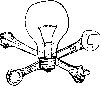...at the End marker in the sequencer?
It annoys me that it just runs and runs until armageddon comes unless you stop it by hand.
thanks.
Is there a way to make Reason stop...
- Marketblandings
- Posts: 219
- Joined: 15 Jan 2015
Not sure about full stop when hitting the end marker.
What I can suggest:
1) Press 1 or 2 on numeric keyboard and it will move song position pointer to either left or right locator.
2) Press(two times) 0 on numeric keyboard and the pointer will show up at the place where you started your last playback.
3) Or press "." on the same NK and the pointer will show up at the very start of the song.
What I can suggest:
1) Press 1 or 2 on numeric keyboard and it will move song position pointer to either left or right locator.
2) Press(two times) 0 on numeric keyboard and the pointer will show up at the place where you started your last playback.
3) Or press "." on the same NK and the pointer will show up at the very start of the song.
QVprod made this video showing a workaround for auto punch in/out. You can also use this method to create a remote override for the Stop button.
http://www.reasontalk.com/post/video-au ... 1286169723
http://www.reasontalk.com/post/video-au ... 1286169723
Guts Electronic Mayhem
- Benedict
- Competition Winner
- Posts: 2747
- Joined: 16 Jan 2015
- Location: Gold Coast, Australia
- Contact:
Hi
I know what you mean as former DAWs I had would stop at the End. But wonder why they do that? Well because of the early limits on computers etc. These days having the player play on has no practical negative outcome at all. However stopping can. Imagine you were recording a noodle and the tape ran out just as you were hitting your straps...
It is just psychology my friend.

I know what you mean as former DAWs I had would stop at the End. But wonder why they do that? Well because of the early limits on computers etc. These days having the player play on has no practical negative outcome at all. However stopping can. Imagine you were recording a noodle and the tape ran out just as you were hitting your straps...
It is just psychology my friend.
Benedict Roff-Marsh
Completely burned and gone
Completely burned and gone
- OldSchoolSkunk
- Posts: 54
- Joined: 20 Jan 2015
Really it all boils down to which mode you are working in the arrangement pane the end marker works in different context... if you are in block mode.. then the if you turn off the loop indicator and as long a the position pointer is to the left of the end marker. The block will loop automatically it will do this regardless if the right marker is past the end marker.
In this mode the end marker serves the "End" of the block.. and lets you determine how long your block is before repeating in play mode... In song mode it serves simply as that.. where your song ends.. most times you probably find yourself in this mode by default.. the end marker is used in that mode when exporting audio as a song. If you prefer to not use blocks then like the other readers suggested.. and I suggest.. turning on loop and line up the right marker where the end marker is.. and make sure your song pointer stays in between them. Further info in the help section can help with this. I hope this helps.
In this mode the end marker serves the "End" of the block.. and lets you determine how long your block is before repeating in play mode... In song mode it serves simply as that.. where your song ends.. most times you probably find yourself in this mode by default.. the end marker is used in that mode when exporting audio as a song. If you prefer to not use blocks then like the other readers suggested.. and I suggest.. turning on loop and line up the right marker where the end marker is.. and make sure your song pointer stays in between them. Further info in the help section can help with this. I hope this helps.
You just can't stop reason and why would you want to?
Funny I was just about to suggest this. I can't think of any other way.Ecopro wrote:QVprod made this video showing a workaround for auto punch in/out. You can also use this method to create a remote override for the Stop button.
http://www.reasontalk.com/post/video-au ... 1286169723
- Raveshaper
- Posts: 1089
- Joined: 16 Jan 2015
It will stop playing... once it reaches approximately 16.7 million times 128, minus 1. 
To force it to stop, you would need to place a clip at the end marker for an instrument that sends a gate or something out through an EMI, then write a codec/map pair that can be locked to the transport track to use the cv from the EMI to trigger the stop button.
To force it to stop, you would need to place a clip at the end marker for an instrument that sends a gate or something out through an EMI, then write a codec/map pair that can be locked to the transport track to use the cv from the EMI to trigger the stop button.
One thing to note: When you export the Song to an audio file, the audio file WILL stop (abruptly) at the end marker. Probably not what you want...
So, I'm imagining you've got a groove going with repeating elements like rex files, RedRum lines, and/or matrix sequences repeating, and maybe you've got some effects on them, at the very least , some moderate reverb… And you want the track to end at a certain point, with all the looping stuff ending all nice and tidy, but sounding natural, without reverb truncation, etc.
One approach is to "print" all of the looping elements into the tracks in the sequencer up to the end marker (or a little before, so you capture the end of the reverb). Each of the looping devices has an option to "copy loop to track" or something worded similarly, that does this. You set the loop start and end markers in the main sequencer to the range of measures you want each loop to repeat through, and right-click on the looping device in the rack. Select "Copy loop to track"* and there you go. Then find the front panel button on the device that enables loop playback, and turn it off. Now your loop will only sound during the range of measures you selected. For conventional drumbeats, etc. you may find it useful to include one extra measure at the end, which you can then edit manually to only include the first beat, which in many cases, will give you a nice resolution to the beat at the end, and not leave it hanging.
* Copy loop to track is for Dr. Octo Rex. Redrum and Matrix have "Copy pattern to track" (and you need to turn off "enable pattern selection" on the RedRum front panel - or "Pattern" on the Matrix front panel.)
You can also use Blocks to control this behavior, as someone else mentioned. Just stop creating blocks in the sequencer when you want the looping to end.
Given the way that many of us seem to use the sequencer, I agree that this sort of thing could perhaps be more easily implemented as an automatic setting in Reason, but it's not too hard to work around.
If this is not what you were looking for, please excuse the impertinent interruption!
_Dave_
So, I'm imagining you've got a groove going with repeating elements like rex files, RedRum lines, and/or matrix sequences repeating, and maybe you've got some effects on them, at the very least , some moderate reverb… And you want the track to end at a certain point, with all the looping stuff ending all nice and tidy, but sounding natural, without reverb truncation, etc.
One approach is to "print" all of the looping elements into the tracks in the sequencer up to the end marker (or a little before, so you capture the end of the reverb). Each of the looping devices has an option to "copy loop to track" or something worded similarly, that does this. You set the loop start and end markers in the main sequencer to the range of measures you want each loop to repeat through, and right-click on the looping device in the rack. Select "Copy loop to track"* and there you go. Then find the front panel button on the device that enables loop playback, and turn it off. Now your loop will only sound during the range of measures you selected. For conventional drumbeats, etc. you may find it useful to include one extra measure at the end, which you can then edit manually to only include the first beat, which in many cases, will give you a nice resolution to the beat at the end, and not leave it hanging.
* Copy loop to track is for Dr. Octo Rex. Redrum and Matrix have "Copy pattern to track" (and you need to turn off "enable pattern selection" on the RedRum front panel - or "Pattern" on the Matrix front panel.)
You can also use Blocks to control this behavior, as someone else mentioned. Just stop creating blocks in the sequencer when you want the looping to end.
Given the way that many of us seem to use the sequencer, I agree that this sort of thing could perhaps be more easily implemented as an automatic setting in Reason, but it's not too hard to work around.
If this is not what you were looking for, please excuse the impertinent interruption!
_Dave_
"F" the ineffable!
My music is available on iTunes, Amazon, Youtube, Spotify and CDBaby - more info:
http://2little2late.org/am0eba/
- Marketblandings
- Posts: 219
- Joined: 15 Jan 2015
Thanks once again, guys.
Very useful discussion.
I found early on that the End marker does a nasty to trailing effects when exporting to audio!
Also need to learn the work-around for auto punch. I used to use that a lot in Cakewalk. So, thanks for that.
And the point about cutting off later recording is a good one. Wouldn't want that end marker in there then!
i guess I will just get used to turning away to tweak my keyboard a bit and turning back to find Reason on bar 10,432.
Very useful discussion.
I found early on that the End marker does a nasty to trailing effects when exporting to audio!
Also need to learn the work-around for auto punch. I used to use that a lot in Cakewalk. So, thanks for that.
And the point about cutting off later recording is a good one. Wouldn't want that end marker in there then!
i guess I will just get used to turning away to tweak my keyboard a bit and turning back to find Reason on bar 10,432.
I was a bit annoyed by this myself. Not losing any sleep over it, but just seems like it'd be possible to make this changeable, maybe in preferences or something if devs are too worried about cluttering things up.
My most recent: viewtopic.php?f=9&t=7504378
- OldSchoolSkunk
- Posts: 54
- Joined: 20 Jan 2015
You can stop .. start it .. if you want using the transport bar like any other sequencer.. op just found it annoying that it goes past the end marker. End marker in reason functions differently between two different modes Song and Block More answers can be found in the help files discussing the Sequencer section.clone wrote:You just can't stop reason and would you want to?