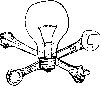Dual monitor issues
Hey all... so I'm running Reason 8 on a 2013 imac/Yosemite. just got a 2nd monitor, and it looks like i'm having some connectivity(?) issues between screens... like... if I right click to create an instrument in the rack on the left screen, it doesn't appear in the sequencer on the right screen. Or if I right click on the left screen to edit automation on something, the automation lane doesn't appear in the sequencer on the right screen. I'm sure I'm doing something really primitively wrong... anyone know what it is? Thanks!
yup, same project.
This is what I was going to say. Seems like a pretty bizarre situation. If I were you I'd try old school just saving and rebooting. Going forward, try to pay attention to if it happens under any particular circumstance due to running other programs, etc.eauhm wrote:Are you sure you have the same project open on both screens? Otherwise i have no idea. ^^
My most recent: viewtopic.php?f=9&t=7504378
By rebooting you mean I should uninstall, or...?
I'm pretty sure he means for you to close all your projects and reboot, like turning the machine off and on. Not going through standby.. but really on and off. Its one of the more rigorous methods to know for sure that Reason was really closed.
If you want us to help troubleshoot whats going wrong, please describe every step from starting reason the first time (after a fresh reboot) to occurence of the error.
If you want us to help troubleshoot whats going wrong, please describe every step from starting reason the first time (after a fresh reboot) to occurence of the error.
Previous poster was correct. Just meant a total "hard" re-boot, meaning nothing on standby or sleeping or just "simulating" effects of an actual restart, but actually shutting everything down, turning the thing completely off, (IDIOT PROOF: unplugging from wall/battery/whatever for good measure, counting to ten, plugging back in) and then turning on.onedogdan wrote:By rebooting you mean I should uninstall, or...?
My most recent: viewtopic.php?f=9&t=7504378
- Raveshaper
- Posts: 1089
- Joined: 16 Jan 2015
Apple products often go into standby automatically when unplugged and their batteries are not removable. The shut down option should be in the menu bar under Finder or Apple (top left). I think (this is a good reason to switch to my macbook). I do most of my work on PC.
Okay, I'll try that, thanks for the suggestions!
-
- Information
-
Who is online
Users browsing this forum: Trendiction [Bot] and 38 guests