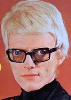I'm thinking its about time for me to upgrade. However I'm a new MAC user. Been a PC guy my whole life until now. If I were upgrading from Windows 7 to say Windows 8 or 10 then I wouldn't even hesitate to format the HD and load from scratch.
Being a fairly new MAC user I ask the question. Do I need/should I start with a fresh load on Yosemite or simply upgrade download from App Store and let the magic of Apple just happen with the upgrade tool or whatever its called? Did I mention I'm a MAC newbee?
Upgrading from Mavericks to Yosemite
- Some Desperate Glory
- Posts: 171
- Joined: 15 Jan 2015
- Location: San Francisco
It usually "just works". I upgraded from Lion to Mountain Lion and from Mountain Lion to Mavericks just as you said and let Apple work it's magic. I had no problems at all.cpetersus wrote:I'm thinking its about time for me to upgrade. However I'm a new MAC user. Been a PC guy my whole life until now. If I were upgrading from Windows 7 to say Windows 8 or 10 then I wouldn't even hesitate to format the HD and load from scratch.
Being a fairly new MAC user I ask the question. Do I need/should I start with a fresh load on Yosemite or simply upgrade download from App Store and let the magic of Apple just happen with the upgrade tool or whatever its called? Did I mention I'm a MAC newbee?
That said, there have been some unhappy campers regarding Yosemite which is a new thing in Appleland. I've put off upgrading. My mom has it though and hasn't had a problem. It might be worth checking out the forums and deciding for yourself.
Whatever you do, back up your files.
Still nostalgic about the old days, writing songs with my Amiga 500, Korg M1, and Ensoniq ASR-10 sampler.
Works perfectly fine, everything transfers over exactly as is. No need for a fresh install. Just make sure all of your needed software is compatible with Yosemite.
- Failed Muso
- Posts: 60
- Joined: 16 Jan 2015
- Location: UK
- Contact:
+1 to what QVprod says. Upgraded on day one and zero problems here. It all, as they say, just works  And I'm running it on a 2008 iMac
And I'm running it on a 2008 iMac 
As with any upgrade though, always back up. If you're running Time Machine, you'll be good to go
As with any upgrade though, always back up. If you're running Time Machine, you'll be good to go
I just got a MacBook Pro, and it came loaded with Yosemite, so I can't say much about the upgrade and whether or not there were any problems-- but I can vouch for Reason working flawlessly.
I'm still doing it wrong.
8.1
Bandcamp | Soundcloud | Twitter | .com
8.1
Bandcamp | Soundcloud | Twitter | .com
it's simple, try it and see if you have issues. do a time machine backup first so you can revert to it if it's a disaster.
i found that, after installing both mavericks and yosemite, i had serious issues, mostly with safari. so i did a clean install and reinstalled apps. you can also also do a clean install and use migration assistant to copy your settings over but it is best to start over and lose the junk.
i found that, after installing both mavericks and yosemite, i had serious issues, mostly with safari. so i did a clean install and reinstalled apps. you can also also do a clean install and use migration assistant to copy your settings over but it is best to start over and lose the junk.
-
- Information
-
Who is online
Users browsing this forum: No registered users and 23 guests