Page 1 of 1
How do you enable fonts, colours, bold, smilies etc when posting?
Posted: 17 Jan 2015
by stratatonic
I don't see an option to get these features. This will really cramp my posting style here...how will you know if I am being serious?
How do you enable fonts, colours, bold, smilies etc when posting?
Posted: 17 Jan 2015
by Lunesis
I find that very strange. You don't see the bar at the top once you click into the text box with Font Family, Font Size, etc.?
How do you enable fonts, colours, bold, smilies etc when posting?
Posted: 17 Jan 2015
by stratatonic
Must be an iDevice glitch. This is what I see on both Chrome and Safari.. I can post a poll though

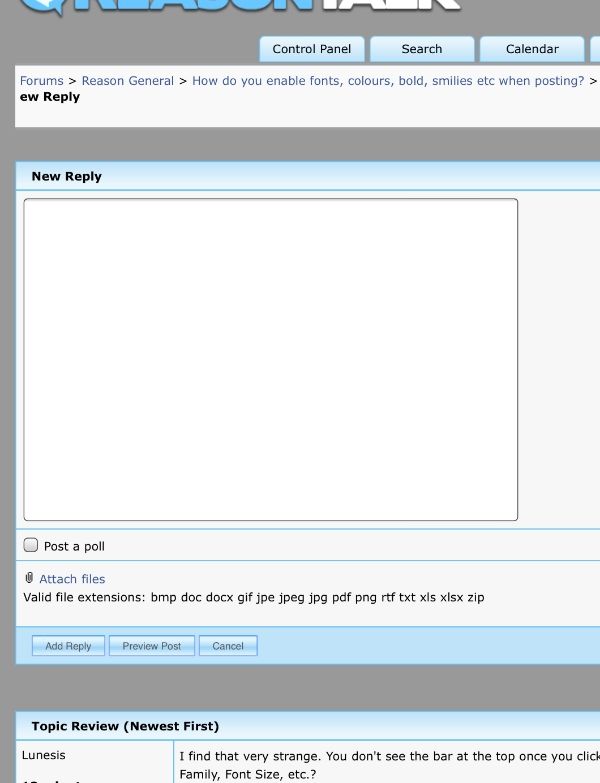
How do you enable fonts, colours, bold, smilies etc when posting?
Posted: 17 Jan 2015
by Lunesis
Hmph.. you're right, I'm getting the same thing on my Android phone. You can always just type them out and they should translate. For instance, :techno : without the space becomes

and all the old fashioned smilies should work.
How do you enable fonts, colours, bold, smilies etc when posting?
Posted: 17 Jan 2015
by stratatonic

Ok...I'll have to review my code to do italics and bold...I'll leave the color stuff to LA...
I think
and?.....
How do you enable fonts, colours, bold, smilies etc when posting?
Posted: 17 Jan 2015
by Lunesis
Scratch that, actually it will work if you go to your browser's settings and select 'Desktop View'.
How do you enable fonts, colours, bold, smilies etc when posting?
Posted: 17 Jan 2015
by stratatonic
Looks like you need iOS 8 to enable desktop view...I'm on 7 .... Got that list again?...

How do you enable fonts, colours, bold, smilies etc when posting?
Posted: 17 Jan 2015
by Ecopro
You can request desktop view on Google chrome by pressing the customize and control button with the 3 lines.

You'll see the options for fonts and everything else. I just tried on my ipad on ios 7.
How do you enable fonts, colours, bold, smilies etc when posting?
Posted: 18 Jan 2015
by stratatonic
Ecopro wrote:You can request desktop view on Google chrome by pressing the customize and control button with the 3 lines.
You'll see the options for fonts and everything else. I just tried on my ipad on ios 7.
Yup . Chrome is working. Thank God for Google!!

How do you enable fonts, colours, bold, smilies etc when posting?
Posted: 18 Jan 2015
by Ecopro
Ecopro wrote:You can request desktop view on Google chrome by pressing the customize and control button with the 3 lines.
You'll see the options for fonts and everything else. I just tried on my ipad on ios 7.
stratatonic wrote: Yup . Chrome is working. Thank God for Google!!

Another happy customer ladies and gents!

How do you enable fonts, colours, bold, smilies etc when posting?
Posted: 18 Jan 2015
by stratatonic
:s0221: :s0221: :s0221: :s0221:
How do you enable fonts, colours, bold, smilies etc when posting?
Posted: 18 Jan 2015
by Orbit-50
Ecopro wrote:You can request desktop view on Google chrome by pressing the customize and control button with the 3 lines.
You'll see the options for fonts and everything else. I just tried on my ipad on ios 7.
stratatonic wrote: Yup . Chrome is working. Thank God for Google!!

Ecopro wrote:
Another happy customer ladies and gents!

You guys are knockin' dem outta da park man! :t2018:
.-.
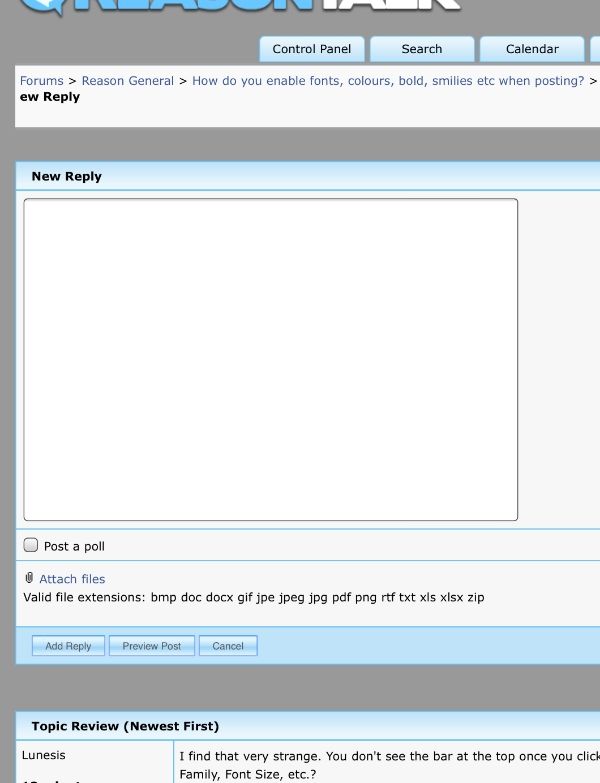
 and all the old fashioned smilies should work.
and all the old fashioned smilies should work.


