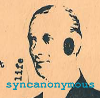Hi All!
Can you only install Reason on your C drive?
Thanks!
Can you only install Reason on your C drive?
- Creativemind
- Posts: 4910
- Joined: 17 Jan 2015
- Location: Stoke-On-Trent, England, UK
Reason Studio's 11.3 / Cockos Reaper 6.82 / Cakewalk By Bandlab / Orion 8.6
http://soundcloud.com/creativemind75/iv ... soul-mix-3
Previously discussed here:
viewtopic.php?t=7524313
tldr you can put the program files anywhere, but the soundbanks and REs (which take up most of the space) have to be on your system drive (usually C). However, you can use symlinks to have the files on a different drive and have Reason "see" them as on C.
viewtopic.php?t=7524313
tldr you can put the program files anywhere, but the soundbanks and REs (which take up most of the space) have to be on your system drive (usually C). However, you can use symlinks to have the files on a different drive and have Reason "see" them as on C.
MacBook Pro M1 Max | gribbly.org | https://spoti.fi/39m1izC
- Creativemind
- Posts: 4910
- Joined: 17 Jan 2015
- Location: Stoke-On-Trent, England, UK
Ahh that was my thread as well. Didn't realise I'd already asked this question.gribbly wrote: ↑23 Dec 2022Previously discussed here:
viewtopic.php?t=7524313
tldr you can put the program files anywhere, but the soundbanks and REs (which take up most of the space) have to be on your system drive (usually C). However, you can use symlinks to have the files on a different drive and have Reason "see" them as on C.
Really cheesing me off, I've deleted everything I can delete off my c drive and I'm still a couple of gb short of what I need but have (not sure off hand) but probably about 10gb of space (probably more) on my 2nd drive, D drive.
Reason Studio's 11.3 / Cockos Reaper 6.82 / Cakewalk By Bandlab / Orion 8.6
http://soundcloud.com/creativemind75/iv ... soul-mix-3
Heh, I didn’t realize you were OP of that other thread.
Have you tried the symlink thing? Bit of a hassle to set up, but from my experience with symlinks it’s a one time “set and forget” kind of problem. Fiddly to get it working, but once it’s working it stays working. To be clear - I’ve never used symlinks for Reason. But I’ve used them in other contexts.
I would expect them to survive the update process too (basically the symlink means the reason updater will still think the files are on your system drive, and should work normally).
Have you tried the symlink thing? Bit of a hassle to set up, but from my experience with symlinks it’s a one time “set and forget” kind of problem. Fiddly to get it working, but once it’s working it stays working. To be clear - I’ve never used symlinks for Reason. But I’ve used them in other contexts.
I would expect them to survive the update process too (basically the symlink means the reason updater will still think the files are on your system drive, and should work normally).
MacBook Pro M1 Max | gribbly.org | https://spoti.fi/39m1izC
- crimsonwarlock
- Posts: 2467
- Joined: 06 Nov 2021
- Location: ##########
It does. I have symlinked my Reason directories, and installed several updates since, including from 11 to 12.
-------
Reached the breaking-point. CrimsonWarlock has left the forum.
Reached the breaking-point. CrimsonWarlock has left the forum.
Hey, you might have stuff lurking out of reason too.Creativemind wrote: ↑23 Dec 2022
Really cheesing me off, I've deleted everything I can delete off my c drive and I'm still a couple of gb short of what I need but have (not sure off hand) but probably about 10gb of space (probably more) on my 2nd drive, D drive.
My companion for this is tree view free!
https://www.jam-software.com/treesize_free
Great tool, i install it on every machine i have.
Cheers,
MC
- Creativemind
- Posts: 4910
- Joined: 17 Jan 2015
- Location: Stoke-On-Trent, England, UK
I've had a quick squizz but couldn't see, what exactly does that do?mcatalao wrote: ↑27 Dec 2022Hey, you might have stuff lurking out of reason too.Creativemind wrote: ↑23 Dec 2022
Really cheesing me off, I've deleted everything I can delete off my c drive and I'm still a couple of gb short of what I need but have (not sure off hand) but probably about 10gb of space (probably more) on my 2nd drive, D drive.
My companion for this is tree view free!
https://www.jam-software.com/treesize_free
Great tool, i install it on every machine i have.
Cheers,
MC
Reason Studio's 11.3 / Cockos Reaper 6.82 / Cakewalk By Bandlab / Orion 8.6
http://soundcloud.com/creativemind75/iv ... soul-mix-3
It's a tool to create graphical representation of the directory and file sizes on your drive. Personally I prefer windirstat for this.Creativemind wrote: ↑27 Dec 2022I've had a quick squizz but couldn't see, what exactly does that do?
- Creativemind
- Posts: 4910
- Joined: 17 Jan 2015
- Location: Stoke-On-Trent, England, UK
jam-s wrote: ↑27 Dec 2022It's a tool to create graphical representation of the directory and file sizes on your drive. Personally I prefer windirstat for this.Creativemind wrote: ↑27 Dec 2022I've had a quick squizz but couldn't see, what exactly does that do?
Reason Studio's 11.3 / Cockos Reaper 6.82 / Cakewalk By Bandlab / Orion 8.6
http://soundcloud.com/creativemind75/iv ... soul-mix-3
Treeview allow you to expore your hardrives while seeing each one of the folder's allocated space. It also has a visual info section but i have never explored it. What is great about it is that it gives you the info in realtime, and you can look at this while going up and down in the tree.Creativemind wrote: ↑27 Dec 2022jam-s wrote: ↑27 Dec 2022
It's a tool to create graphical representation of the directory and file sizes on your drive. Personally I prefer windirstat for this.
- syncanonymous
- Posts: 484
- Joined: 16 Mar 2015
- Location: UK and France
- Contact:
ugh, this will keep me from going from 10 to 12
I'll hafta look into the symlink method
I'll hafta look into the symlink method
RSN 10.4d4_9878_RME UFX+_Intel Core i7-8700K 3.7 GHz__Corsair Vengeance 64GB DDR4-3000
ASRock Fatal1ty Z370__Palit GeForce GTX 1050 Ti KalmX__Samsung 960 PRO/ M.2-2280 NVME SSD






ASRock Fatal1ty Z370__Palit GeForce GTX 1050 Ti KalmX__Samsung 960 PRO/ M.2-2280 NVME SSD
-
- Information
-
Who is online
Users browsing this forum: TommyEmbor and 8 guests