So I tried chopping the end off and putting it at the front within reason.
Like this:

- Screenshot 2020-09-29 at 14.46.55.png (64.25 KiB) Viewed 1869 times
Its still doesn't loop!
When I opened up the exported file in audacity, I noticed a gap of silence at the start, like this:
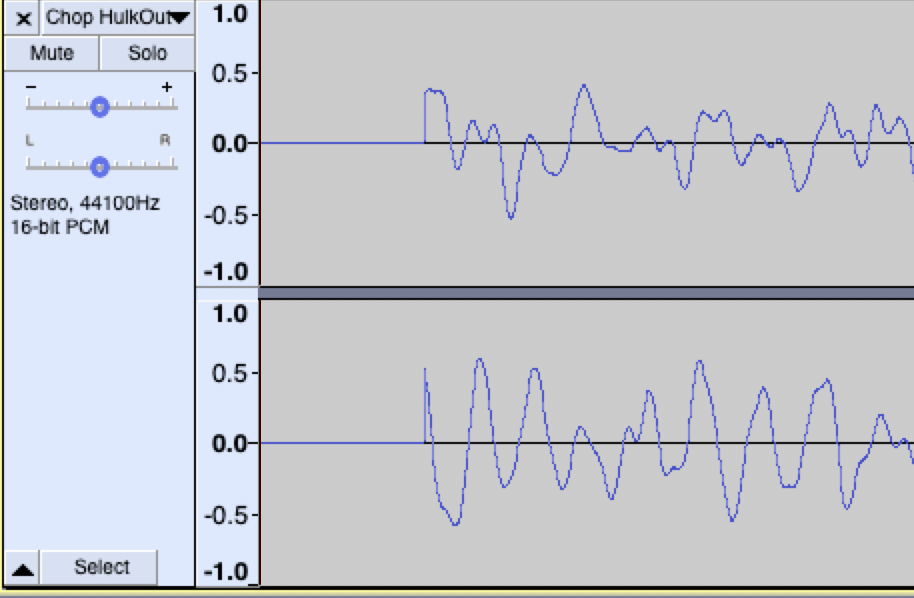
- Screenshot 2020-09-29 at 15.02.25.png (197.64 KiB) Viewed 1869 times
Weirdly this doesn't seem to be in the audio render within reason:

- Screenshot 2020-09-29 at 14.51.58.png (24.09 KiB) Viewed 1869 times
I thought one of my reverb might be introducing the silence at the start, so I turned off its pre-delay.
I could try chop off the end in Audacity but its hard to find the exact loop points outside reason.
This looks like a bug to me. Any thoughts?



