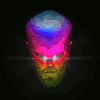Saturation Knob on Electronic Drums?
- Creativemind
- Posts: 4901
- Joined: 17 Jan 2015
- Location: Stoke-On-Trent, England, UK
Hi All!
Does anyone use the Saturation Knob on electronic drums?
I just did a nice house beat using a 909 kit on the Redrum. I subgrouped the drums I used out - Kick, Snare, Clap, Open Hat and Crash. I used another crash out of the Redrum Xclusive Drums sorted.
I put the Saturation knob on the master red fader at Keep Low at 0.7. I don't know exactly what this added (I know saturation) but to the sound I mean or even if needed but it seemed to fatten the whole kit up a tad. Was this a good setting, 'Keep Low' for drums?
Thanks!
Does anyone use the Saturation Knob on electronic drums?
I just did a nice house beat using a 909 kit on the Redrum. I subgrouped the drums I used out - Kick, Snare, Clap, Open Hat and Crash. I used another crash out of the Redrum Xclusive Drums sorted.
I put the Saturation knob on the master red fader at Keep Low at 0.7. I don't know exactly what this added (I know saturation) but to the sound I mean or even if needed but it seemed to fatten the whole kit up a tad. Was this a good setting, 'Keep Low' for drums?
Thanks!
Reason Studio's 11.3 / Cockos Reaper 6.82 / Cakewalk By Bandlab / Orion 8.6
http://soundcloud.com/creativemind75/iv ... soul-mix-3
What you undoubtedly did do is raise the volume. The only way to know if it actually added anything is to bring the volume back down to match the original signal volume.
- Creativemind
- Posts: 4901
- Joined: 17 Jan 2015
- Location: Stoke-On-Trent, England, UK
Possibly yeah. So the saturation knob added volume then you want me reduce the volume, makes no sense. So I might as well take Saturation Knob off and save the bother? lol!
Not following this. I forgot to say it was on a preset called, "Drum Kit Destroyer" but I reduced it as it was distorted to f**k.
Not following this. I forgot to say it was on a preset called, "Drum Kit Destroyer" but I reduced it as it was distorted to f**k.
Reason Studio's 11.3 / Cockos Reaper 6.82 / Cakewalk By Bandlab / Orion 8.6
http://soundcloud.com/creativemind75/iv ... soul-mix-3
No it makes complete sense actually. Anytime you use processing that creates a noticeable increase or decrease in volume like saturation or compression, you should level match it. Otherwise you won't know if it's actually doing anything or even enhancing anything. Unless adding gain to the signal was your actual intended purpose, it can fool your ears into thinking you actually improved something.
That's pretty much the downside to Saturation knob, there's no auto level compensation and no built in output trim.
That's pretty much the downside to Saturation knob, there's no auto level compensation and no built in output trim.
- Creativemind
- Posts: 4901
- Joined: 17 Jan 2015
- Location: Stoke-On-Trent, England, UK
Does the vst version have either of those things? If not it needs to doesn't it.
I'm assuming other saturation plug ins do?
I'm assuming other saturation plug ins do?
Reason Studio's 11.3 / Cockos Reaper 6.82 / Cakewalk By Bandlab / Orion 8.6
http://soundcloud.com/creativemind75/iv ... soul-mix-3
No the vst version is the same as the RE. Some saturation plugins either have an output knob or have built in output compensation. If not it's nothing to just put a gain plugin (Selig Gain or a line mixer in Reason) after Saturation knob to accomplish the same thing.
I've never been 100% happy with any auto output compensation, especially on non-linear devices (dynamics, saturation, etc.). This is because the output level is SO dependent on the input level that it's impossible to know how much to compensate for in every scenario. I also don't trust the feature for EQ, since the device cannot anticipate how much energy is in each band in the input signal.QVprod wrote:No the vst version is the same as the RE. Some saturation plugins either have an output knob or have built in output compensation. If not it's nothing to just put a gain plugin (Selig Gain or a line mixer in Reason) after Saturation knob to accomplish the same thing.
Level matching by hand takes only a second and ensures you are doing a fair A/B comparison. I can't tell you how many times I would love my processing until I checked the levels and made output = input, only then to find there was really not much difference at all. Very humbling, at the least. Also educational if you let it.
Selig Audio, LLC
selig wrote:I've never been 100% happy with any auto output compensation, especially on non-linear devices (dynamics, saturation, etc.). This is because the output level is SO dependent on the input level that it's impossible to know how much to compensate for in every scenario. I also don't trust the feature for EQ, since the device cannot anticipate how much energy is in each band in the input signal.QVprod wrote:No the vst version is the same as the RE. Some saturation plugins either have an output knob or have built in output compensation. If not it's nothing to just put a gain plugin (Selig Gain or a line mixer in Reason) after Saturation knob to accomplish the same thing.
Level matching by hand takes only a second and ensures you are doing a fair A/B comparison. I can't tell you how many times I would love my processing until I checked the levels and made output = input, only then to find there was really not much difference at all. Very humbling, at the least. Also educational if you let it.
Fair point. Manually adjusting output would definitely be more accurate than auto compensation. Would be grateful if Softube ever put an output trim on Saturation knob. Just a bit more convenient when you don't have to use a separate device/plugin to compensate for the gain increase. Thankfully those who own Selig Gain have a simple drag and drop solution in Reason. Otherwise using a line mixer to accomplish the same task works though it takes a few more seconds.
Saturation knob adds volume and overtones. If you wan't to hear what only the overtones do to your sound you have to match the pre/post effect volume.Creativemind wrote:Possibly yeah. So the saturation knob added volume then you want me reduce the volume, makes no sense. So I might as well take Saturation Knob off and save the bother? lol!
Not following this. I forgot to say it was on a preset called, "Drum Kit Destroyer" but I reduced it as it was distorted to f**k.
You know recently I began to be much more volume matching conscious. What I have decided to do is take Selig's Gain RE and throw it in at every stage of a setup.
For example a kick drum I will route the audio out in Kong on a kick drum to a mixer channel of its own (for precise eq/comp processing). In the mix channel I will insert the Gain RE by Selig (for the trim or vca mode but really for the db's meter). I will then run the outs of the Gain Re to an eq, then to another Gain RE, then to compressor then to another Gain RE <-(in which I label "Final Output") and lastly route that last "final output" Gain RE to the mix channel. From each stage I now have the Input volume with metering (straight from the Kong) to all the processors with a Gain after each of them. That way I can see completely each stage of how the processing is boosting or lowering the signal. Clearly it's best to use your ears but selig's Gain RE is a perfect tool for this.
I have no idea if this would be considered correct or what exactly but in my mind it makes sense.
Selig you should make another RE that is purely designed to analyze peaks and rms levels btw!!
For example a kick drum I will route the audio out in Kong on a kick drum to a mixer channel of its own (for precise eq/comp processing). In the mix channel I will insert the Gain RE by Selig (for the trim or vca mode but really for the db's meter). I will then run the outs of the Gain Re to an eq, then to another Gain RE, then to compressor then to another Gain RE <-(in which I label "Final Output") and lastly route that last "final output" Gain RE to the mix channel. From each stage I now have the Input volume with metering (straight from the Kong) to all the processors with a Gain after each of them. That way I can see completely each stage of how the processing is boosting or lowering the signal. Clearly it's best to use your ears but selig's Gain RE is a perfect tool for this.
I have no idea if this would be considered correct or what exactly but in my mind it makes sense.
Selig you should make another RE that is purely designed to analyze peaks and rms levels btw!!
- manisnotabird
- Posts: 479
- Joined: 20 Feb 2015
- Location: Austin, TX
Not made by Selig, but the Flower Audio Loudness Meter does just this. There's also Red Rock Measure.eox wrote:Selig you should make another RE that is purely designed to analyze peaks and rms levels btw!!
- Last Alternative
- Posts: 1344
- Joined: 20 Jan 2015
- Location: the lost desert
Why Softube didn't put an output volume knob in the Saturation device is beyond me. They said they never will add it because they'd have to start from scratch so now I barely use it because it gets so crazy so quickly and I don't like using a second device to compensate for flaws.
https://lastalternative.bandcamp.com
 12.7.4 | MacBook Pro (16”, 2021), OS Sonoma, M1 Max, 4TB SSD, 64GB RAM | quality instruments & gear
12.7.4 | MacBook Pro (16”, 2021), OS Sonoma, M1 Max, 4TB SSD, 64GB RAM | quality instruments & gear
As has been pointed out, there are already tools for this.eox wrote:You know recently I began to be much more volume matching conscious. What I have decided to do is take Selig's Gain RE and throw it in at every stage of a setup.
For example a kick drum I will route the audio out in Kong on a kick drum to a mixer channel of its own (for precise eq/comp processing). In the mix channel I will insert the Gain RE by Selig (for the trim or vca mode but really for the db's meter). I will then run the outs of the Gain Re to an eq, then to another Gain RE, then to compressor then to another Gain RE <-(in which I label "Final Output") and lastly route that last "final output" Gain RE to the mix channel. From each stage I now have the Input volume with metering (straight from the Kong) to all the processors with a Gain after each of them. That way I can see completely each stage of how the processing is boosting or lowering the signal. Clearly it's best to use your ears but selig's Gain RE is a perfect tool for this.
I have no idea if this would be considered correct or what exactly but in my mind it makes sense.
Selig you should make another RE that is purely designed to analyze peaks and rms levels btw!!
And besides that, my goal with Selig Gain was to not only see the level but make the appropriate change to the level (among other things).
Speaking for myself, I have no need for VU since it's already on every channel. Plus, the main place I want to see VU is on the output, where I can see it relative to peak levels so I can judge overall "loudness" (aka Crest Factor). Works a charm for me!
Selig Audio, LLC
- TheGodOfRainbows
- Posts: 640
- Joined: 31 Mar 2015
The Softube saturation knob is the make things better knob.
You should use Saturation only there where it is needed. If you think that your Hihat is too clean and does not fit the whole sound of your Song, then you can try if it's better with some Saturation.
But don't do the mistake and saturate every track because then the effect gets lost.
But don't do the mistake and saturate every track because then the effect gets lost.
- TheGodOfRainbows
- Posts: 640
- Joined: 31 Mar 2015
Yes, and I'd like to add that sometimes you can have too much better. Better is not always better. Like butter. Butter is better, but not butter on top of butter. In other words, don't use butter on everything or you will die.
OTOH, there are countless recordings where all instrument were slightly saturated by tape or a tube console. I've also had great success using HEAT on Pro Tools projects, usually on every track (except for vocals in many cases). As always, use your ears and your better judgement. And a little butter… 
Sent from my iPad using Tapatalk
Sent from my iPad using Tapatalk
Selig Audio, LLC
- stratatonic
- Posts: 1538
- Joined: 15 Jan 2015
- Location: CANADA
wtf? Are we talking saturation or saturated fats here?  I had a baked potato tonight drenched in butter and sour cream and chives, and a strip loin steak. I felt like I died and went to heaven.... The saturated fats myth has been debunked.
I had a baked potato tonight drenched in butter and sour cream and chives, and a strip loin steak. I felt like I died and went to heaven.... The saturated fats myth has been debunked.
Selig, why not the vocals? I would expect that some saturation would contain some "peaky" vocal material...?selig wrote:I've also had great success using HEAT on Pro Tools projects, usually on every track (except for vocals in many cases).
In the case of HEAT, it just sounded "distorted" on some vocals. Not all vocals, but in more cases than not. Every saturation effect is different though, and some work better than others.stratatonic wrote:wtf? Are we talking saturation or saturated fats here?I had a baked potato tonight drenched in butter and sour cream and chives, and a strip loin steak. I felt like I died and went to heaven.... The saturated fats myth has been debunked.
Selig, why not the vocals? I would expect that some saturation would contain some "peaky" vocal material...?selig wrote:I've also had great success using HEAT on Pro Tools projects, usually on every track (except for vocals in many cases).
Sent from my iPad using Tapatalk
Selig Audio, LLC
Here's my favorite creative thing to do with the Saturation Knob.
In a combinator, program the knob to a rotary. Program the same rotary knob to a volume knob to adjust for the gain in volume. Use a cv follower on the saturation knob rotary. It's like a dynamic distortion combinator. Clean drum loop destruction.
In a combinator, program the knob to a rotary. Program the same rotary knob to a volume knob to adjust for the gain in volume. Use a cv follower on the saturation knob rotary. It's like a dynamic distortion combinator. Clean drum loop destruction.
Now that there's a free gain RE, there's yet another option for compensating volume.
- TheGodOfRainbows
- Posts: 640
- Joined: 31 Mar 2015
stratatonic wrote:wtf? Are we talking saturation or saturated fats here?I had a baked potato tonight drenched in butter and sour cream and chives, and a strip loin steak. I felt like I died and went to heaven.... The saturated fats myth has been debunked.
BTW, try a good plain yogurt (no added flavor or sugar) with full fat (not low-fat or no-fat) as a substitute for sour cream. It's better for you. Also, Butter Buds or Molly McButter is good to use instead of salt AND butter.
Oh and thanks Selig for humoring my butter analogy.
- stratatonic
- Posts: 1538
- Joined: 15 Jan 2015
- Location: CANADA
Ahhh...ok, gotcha.selig wrote:In the case of HEAT, it just sounded "distorted" on some vocals. Not all vocals, but in more cases than not. Every saturation effect is different though, and some work better than others.stratatonic wrote:wtf? Are we talking saturation or saturated fats here?I had a baked potato tonight drenched in butter and sour cream and chives, and a strip loin steak. I felt like I died and went to heaven.... The saturated fats myth has been debunked.
Selig, why not the vocals? I would expect that some saturation would contain some "peaky" vocal material...?selig wrote:I've also had great success using HEAT on Pro Tools projects, usually on every track (except for vocals in many cases).
- stratatonic
- Posts: 1538
- Joined: 15 Jan 2015
- Location: CANADA
TheGodOfRainbows wrote: Saturation can makes things sound fat! And sometimes crispy on the top!
TheGodOfRainbows wrote:color=#FF8000]BTW, try a good plain yogurt (no added flavor or sugar) with full fat (not low-fat or no-fat) as a substitute for sour cream. It's better for you.
Yeah, that's what I've done for a few years now! Just getting tired of buying sour cream, using it once and then finding it moldy in the fridge a week later, and throwing it out.
(I just say sour cream 'cause it sounds more...normal...
Q: Does Molly McButter contain soy?TheGodOfRainbows wrote:...Molly McButter is good to use instead of salt AND butter.[/color]
A: Soybean(s) Oil Partially Hydrogenated is exempt from being labeled as a soy allergen according to U.S. labeling laws...
Q: Does Molly McButter need refrigeration?
A: Refrigerate after opening to maintain best butter flavor.
ARE YOU TRYING TO FUCKIN KILL ME???
I measured SatKnob and got the results:
In off mode amplification coefficient equal to approximately 1.004.
Increased volume in the position of maximum equal to x 10.
Position 50% is approximately logarithmic scale.
I did a little experimental lineup. Added input volume (-24dB, + 23.6dB) and outputs (0, +12). And of course the added volume compensation.
Saturation Knob is aliasing, and so there is a delay.
Therefore, always work on 88200 - 192000. No delays and aliasing.
In off mode amplification coefficient equal to approximately 1.004.
Increased volume in the position of maximum equal to x 10.
Position 50% is approximately logarithmic scale.
I did a little experimental lineup. Added input volume (-24dB, + 23.6dB) and outputs (0, +12). And of course the added volume compensation.
Saturation Knob is aliasing, and so there is a delay.
Therefore, always work on 88200 - 192000. No delays and aliasing.
Record For The Real Force
REASON RESONANCES
REASON RESONANCES
-
- Information
-
Who is online
Users browsing this forum: DotNetDotCom.org [Bot], Mohammadyarahmad and 10 guests