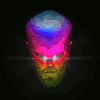Master Inserts Section: What can this do for me?
-
JustSomeGuy
- Posts: 26
- Joined: 29 Jan 2015
Hi,
When I want an insert FX for an instrument, I have been going to the Rack and adding it there. This works the same way as insert effects-plugins work in Reaper, so it's easy for me, since I know Reaper better than Reason.
Today I was working in the Reason Mixer, and I looked at the Insert FX Section for the Mixer Channels, and I realized I've never used it and don't know what it's for. So I found the page about it in the manual. It lets me load an "Effect Combi" patch, and then I can control that from the four buttons and four knobs in the Mixer Channel Insert-FX-Section.
My question is, why would I want to do this, instead of doing things the way I've been doing? What's the advantage? I am trying to open my mind to the things Reason does which Reaper and Cubase don't do, but I'm having trouble seeing what this feature is good for. Please school me?
When I want an insert FX for an instrument, I have been going to the Rack and adding it there. This works the same way as insert effects-plugins work in Reaper, so it's easy for me, since I know Reaper better than Reason.
Today I was working in the Reason Mixer, and I looked at the Insert FX Section for the Mixer Channels, and I realized I've never used it and don't know what it's for. So I found the page about it in the manual. It lets me load an "Effect Combi" patch, and then I can control that from the four buttons and four knobs in the Mixer Channel Insert-FX-Section.
My question is, why would I want to do this, instead of doing things the way I've been doing? What's the advantage? I am trying to open my mind to the things Reason does which Reaper and Cubase don't do, but I'm having trouble seeing what this feature is good for. Please school me?
- submonsterz
- Posts: 989
- Joined: 07 Feb 2015
its nothing you cannot do in other programs as you are well aware but the difference here in reason from how you are doing it is that it can route several different mixer track inputs into them at the same time .JustSomeGuy wrote:Hi,
When I want an insert FX for an instrument, I have been going to the Rack and adding it there. This works the same way as insert effects-plugins work in Reaper, so it's easy for me, since I know Reaper better than Reason.
Today I was working in the Reason Mixer, and I looked at the Insert FX Section for the Mixer Channels, and I realized I've never used it and don't know what it's for. So I found the page about it in the manual. It lets me load an "Effect Combi" patch, and then I can control that from the four buttons and four knobs in the Mixer Channel Insert-FX-Section.
My question is, why would I want to do this, instead of doing things the way I've been doing? What's the advantage? I am trying to open my mind to the things Reason does which Reaper and Cubase don't do, but I'm having trouble seeing what this feature is good for. Please school me?
the way you are doing the inserts are just that track inserts you are not then able with out messing about feed other tracks inputs to them from the mixer .
all the master inserts are are just like inserts that you create and send your different tracks to in say reaper and fl etc. and not just the effects you place in the single track slots like as in when you are placing them into the rack inserts in reason.
-
JustSomeGuy
- Posts: 26
- Joined: 29 Jan 2015
I appreciate your help. I did some experiments based on what you said, and I think I understand things now.
But, unless I'm confused, the Insert FX Section is not shared between different mixer tracks, so I believe you may be mistaken about that. I'm not trying to be a jerk, but maybe this can help you understand better too. (or maybe I'm just confused still). And those "Send" controls for the individual tracks don't actually affect the FX in the Insert FX Section.
I think the answer to my original question is that using the Insert FX Section is very similar to the way I was already doing things. The only difference is, now I understand I can go to the rack, go to the Mix Channel in the rack, click "Show Programmer" (I'd never done that before), and then I can assign Buttons and Knobs to parameters in my regular insert FX, and those assignments show up as the four buttons and four knobs in the Insert FX Section in the Mixer.
I'm still not really seeing the advantage of assigning these 4 buttons and 4 knobs to parameters, though. I guess it would make it possible to tweek settings without ever leaving the Mixer view and that could making the mixing-process go smoother. And I guess (if I learned how to program Combis), it would let me control multiple parameters with a single knob or button, and that would facilitate creative use of FX.
So, I think I get it now. Or, once I learn how to program Combis, I think I'll get it.
But, unless I'm confused, the Insert FX Section is not shared between different mixer tracks, so I believe you may be mistaken about that. I'm not trying to be a jerk, but maybe this can help you understand better too. (or maybe I'm just confused still). And those "Send" controls for the individual tracks don't actually affect the FX in the Insert FX Section.
I think the answer to my original question is that using the Insert FX Section is very similar to the way I was already doing things. The only difference is, now I understand I can go to the rack, go to the Mix Channel in the rack, click "Show Programmer" (I'd never done that before), and then I can assign Buttons and Knobs to parameters in my regular insert FX, and those assignments show up as the four buttons and four knobs in the Insert FX Section in the Mixer.
I'm still not really seeing the advantage of assigning these 4 buttons and 4 knobs to parameters, though. I guess it would make it possible to tweek settings without ever leaving the Mixer view and that could making the mixing-process go smoother. And I guess (if I learned how to program Combis), it would let me control multiple parameters with a single knob or button, and that would facilitate creative use of FX.
So, I think I get it now. Or, once I learn how to program Combis, I think I'll get it.
- submonsterz
- Posts: 989
- Joined: 07 Feb 2015
yes I get how it all works fullyJustSomeGuy wrote:I appreciate your help. I did some experiments based on what you said, and I think I understand things now.
But, unless I'm confused, the Insert FX Section is not shared between different mixer tracks, so I believe you may be mistaken about that. I'm not trying to be a jerk, but maybe this can help you understand better too. (or maybe I'm just confused still). And those "Send" controls for the individual tracks don't actually affect the FX in the Insert FX Section.
I think the answer to my original question is that using the Insert FX Section is very similar to the way I was already doing things. The only difference is, now I understand I can go to the rack, go to the Mix Channel in the rack, click "Show Programmer" (I'd never done that before), and then I can assign Buttons and Knobs to parameters in my regular insert FX, and those assignments show up as the four buttons and four knobs in the Insert FX Section in the Mixer.
I'm still not really seeing the advantage of assigning these 4 buttons and 4 knobs to parameters, though. I guess it would make it possible to tweek settings without ever leaving the Mixer view and that could making the mixing-process go smoother. And I guess (if I learned how to program Combis), it would let me control multiple parameters with a single knob or button, and that would facilitate creative use of FX.
So, I think I get it now. Or, once I learn how to program Combis, I think I'll get it.
and yes the buttons and dials you can assign in the mixer insert is basically a combinator.
you asked the difference in what the master fx section does differently to the inserts in the rack to which I answered in the difference there is the ability to actually use the sends to send the signals from your actual track/rack mixer channels.
ie you can have many travks routed to the one fx in the master inserts by using the dials for each channel on the ssl mixer.
track inserts inside the rack do not allow for this in the same way without a lot of routing and really complicates things.
-
JustSomeGuy
- Posts: 26
- Joined: 29 Jan 2015
not on my systemsubmonsterz wrote:ie you can have many travks routed to the one fx in the master inserts by using the dials for each channel on the ssl mixer.
on my system, that's how Send FX work but it's not how Insert FX work
we're both happy, so it doesn't matter that our systems are behaving differently
Inserts are different from using the Rack View to place a FX device in that the insert point can be moved. You can have the insert be pre EQ/Dynamics, post EQ/Dynamics, or pre EQ, Post dynamics etc. Sometimes one routing order sounds better than another, and in that light it can be helpful to audition different routing options.
To put it another way, when using the Rack View as you have done in the past there is no way to route FX "POST" SSL channel dynamics/EQ/Filters, since your FX will be "Pre Everything" if that makes sense.
For example, putting compression before (pre) EQ can sound different than putting compression after (post) EQ.
And finally, you don't HAVE to load a Combinator in your inserts, you can put ANY FX there you like! It's one of those "flexibility" features, helping to speed up your workflow.
Hope this makes sense.

To put it another way, when using the Rack View as you have done in the past there is no way to route FX "POST" SSL channel dynamics/EQ/Filters, since your FX will be "Pre Everything" if that makes sense.
For example, putting compression before (pre) EQ can sound different than putting compression after (post) EQ.
And finally, you don't HAVE to load a Combinator in your inserts, you can put ANY FX there you like! It's one of those "flexibility" features, helping to speed up your workflow.
Hope this makes sense.
Selig Audio, LLC
- submonsterz
- Posts: 989
- Joined: 07 Feb 2015
I mistook what you was saying sorry thought you was talking about the master fx sends and master fx inserts and the difference my bad.JustSomeGuy wrote:not on my systemsubmonsterz wrote:ie you can have many travks routed to the one fx in the master inserts by using the dials for each channel on the ssl mixer.
on my system, that's how Send FX work but it's not how Insert FX work
we're both happy, so it doesn't matter that our systems are behaving differently
and selig has all ready answered the difference in pre post etc now too I see
-
JustSomeGuy
- Posts: 26
- Joined: 29 Jan 2015
I understand what you're saying. You're describing the old-old way I was placing inserts in the Rack. And the routing-order was hard-wired there, so it couldn't be changed as you described.selig wrote:Inserts are different from using the Rack View to place a FX device in that the insert point can be moved. You can have the insert be pre EQ/Dynamics, post EQ/Dynamics, or pre EQ, Post dynamics etc. Sometimes one routing order sounds better than another, and in that light it can be helpful to audition different routing options.
To put it another way, when using the Rack View as you have done in the past there is no way to route FX "POST" SSL channel dynamics/EQ/Filters, since your FX will be "Pre Everything" if that makes sense.
For example, putting compression before (pre) EQ can sound different than putting compression after (post) EQ.
But more recently, still using the Rack view to set up my inserts, I've been doing it like this:

I've been setting it up like that from the Rack view by right-clicking the Mix Channel (instead of right-clicking the instrument module itself) in the Rack view. And when I do it like that, it does actually give me the option to change the routing order as you describe.
So I had kind of already stumbled upon the functionality you're describing, but it had never clicked with me. Until your post, I hadn't realized I could change the routing-order like that. I didn't realize the functional advantage of routing things as shown in my attached image, but I'd been doing it that way anyway, simply because it looked slightly more organized on screen.
Yeah, I just realized that. The Mix Channel has its own "Show Programmer" thing, just like a Combi has, and it's the "Show Programmer" thing which is essential here.selig wrote:And finally, you don't HAVE to load a Combinator in your inserts, you can put ANY FX there you like! It's one of those "flexibility" features, helping to speed up your workflow.
Thanks very much.
Last edited by JustSomeGuy on 10 Sep 2015, edited 2 times in total.
-
JustSomeGuy
- Posts: 26
- Joined: 29 Jan 2015
Glad we understand what each other are saying now. Despite the misunderstanding, your post was very helpful to me, because when I was trying to do it like you described, I ended up figuring out things I hadn't known before; and now everything's finally making sense to me.submonsterz wrote:I mistook what you was saying sorry thought you was talking about the master fx sends and master fx inserts and the difference my bad.JustSomeGuy wrote:not on my systemsubmonsterz wrote:ie you can have many travks routed to the one fx in the master inserts by using the dials for each channel on the ssl mixer.
on my system, that's how Send FX work but it's not how Insert FX work
we're both happy, so it doesn't matter that our systems are behaving differently
and selig has all ready answered the difference in pre post etc now too I see
In case you haven't stumbled upon that yet, you can change routing order, by shift+ dragging a device.
Cheers!
Fredhoven
Fredhoven
-
Dance FX 21
- Posts: 59
- Joined: 29 Jul 2015
- Location: Ireland
- Contact:
Multi Band Compression Combinators - that's what I use it for. I feel the compressors in general belong at the mixing desk. I use bus compression for percussion bus channels as well as a master compressor on the final mix. I also find that some synths require a line compressor an odd time.
Sent from my iPad using Tapatalk
Sent from my iPad using Tapatalk
- Raveshaper
- Posts: 1090
- Joined: 16 Jan 2015
The primary advantage to using the inserts in the mixer is so you can make adjustments from the mixer instead of having to switch over to rack view whenever you want to adjust a patch. You can place whatever type of patch you want in the insert fx section, but usually the patches that are loaded are used for building the mix. Things like surgical EQ of a sound, parallel processing to add dimension to other sounds, etc. There is no "right way".
The bottom 8 effects on the mixer channels belong to the effects attached to the master section in the rack. These are separate effects that can be applied to any channel in the mix. If you flip the rack around on the master section you will see aux sends and returns for effects 1 thru 8.
You can even experiment with routing the output of the effects to their own mixer channels instead of into the returns on the master section. You can sidechain reverb and other fine tricks this way.
The bottom 8 effects on the mixer channels belong to the effects attached to the master section in the rack. These are separate effects that can be applied to any channel in the mix. If you flip the rack around on the master section you will see aux sends and returns for effects 1 thru 8.
You can even experiment with routing the output of the effects to their own mixer channels instead of into the returns on the master section. You can sidechain reverb and other fine tricks this way.
-
JustSomeGuy
- Posts: 26
- Joined: 29 Jan 2015
I hadn't known that.Gaja wrote:In case you haven't stumbled upon that yet, you can change routing order, by shift+ dragging a device.
Interesting.QwaizanG wrote:... You can even experiment with routing the output of the effects to their own mixer channels instead of into the returns on the master section. You can sidechain reverb and other fine tricks this way.
Thanks everyone.
^ This. Also it's basically a combinator, so the controls are your combi controls, and you can program it just the same. It's totally confusing if you're not used to the rack metaphor, but once you realize you can load up the mix channel with devices, and then control them like a combi from the mixer view, it makes sense.QwaizanG wrote:The primary advantage to using the inserts in the mixer is so you can make adjustments from the mixer instead of having to switch over to rack view whenever you want to adjust a patch.
I use these if I have some group automation, say I'm switching on a bunch of things in one section, I'll program a button to switch between effect units, then automate that insert button (vs. multiple automation lanes). hope this makes sense.
Producer, songwriter, multi-instrumentalist. I make indie pop as Port Streets, 90s/shoegaze as Swooner, and Electro as Yours Mine.
Great question and topic for new users.
Topics like these make this forum a great place!
Topics like these make this forum a great place!
- RustyShakleforde
- Posts: 101
- Joined: 04 Sep 2015
Hey, great discussion. Im still a wee bit lost with the inserts though (sorry guys! lol)...
I currently really dig using reasons parallel processing on the SSL. I will do a Parallel channel for each fx on a sound source I may choose. I then blend and group these on a bus and take it all from there. Its awesome.
I also use the sends on the SSL. I like using these for a couple of general reverbs and maybe a wee delay. I can then use these same effects over all inst track to bring it all together (usually used on the group busses of each signal source).
Where would CHANNEL inserts fit into this or make it better? It doesn't need too, im just curious so I can understand them.
I read the manual and understand that you can hook up a combi, the four rotaries will be linked to the four on the ssl. But then it affects the whole signal, no control over wet and dry (unless of course you hook the rotaries on the combi to manage this...)
I have recently started trying to really go into depth with my P4 and it was the controls for the inserts that got me thinking. Why do they only affect the whole signal? What do you use them for? would they add anything I may have no thought of to my current way of doing things?
EDIT: Could the insert add anything to a live set up? This is why im trying to learn the P4 inside out - to play reason live.
Also, most of my compression is done via the SSL now, so I can tinker with the chain to change whether the sends are pre or post..i only bring this up as I seen a comment back talking about the effect of fx chains and where they are placed in regards to compression.
Cheers for taking the time.
Mark
I currently really dig using reasons parallel processing on the SSL. I will do a Parallel channel for each fx on a sound source I may choose. I then blend and group these on a bus and take it all from there. Its awesome.
I also use the sends on the SSL. I like using these for a couple of general reverbs and maybe a wee delay. I can then use these same effects over all inst track to bring it all together (usually used on the group busses of each signal source).
Where would CHANNEL inserts fit into this or make it better? It doesn't need too, im just curious so I can understand them.
I read the manual and understand that you can hook up a combi, the four rotaries will be linked to the four on the ssl. But then it affects the whole signal, no control over wet and dry (unless of course you hook the rotaries on the combi to manage this...)
I have recently started trying to really go into depth with my P4 and it was the controls for the inserts that got me thinking. Why do they only affect the whole signal? What do you use them for? would they add anything I may have no thought of to my current way of doing things?
EDIT: Could the insert add anything to a live set up? This is why im trying to learn the P4 inside out - to play reason live.
Also, most of my compression is done via the SSL now, so I can tinker with the chain to change whether the sends are pre or post..i only bring this up as I seen a comment back talking about the effect of fx chains and where they are placed in regards to compression.
Cheers for taking the time.
Mark
- TheGodOfRainbows
- Posts: 640
- Joined: 31 Mar 2015
Utilizing the "pre EQ/Dynamics, post EQ/Dynamics, or pre EQ, Post dynamics etc" function on the SSL is something I have totally ignored. I've just never even thought about it. But now that I'm aware, I'm wondering how other people reroute the Signal Path. Do you guys usually leave it at default, or do you commonly switch them around? I feel so amateurish for completely forgetting about the insert fx signal path (and the Signal Path buttons in general).selig wrote:Inserts are different from using the Rack View to place a FX device in that the insert point can be moved. You can have the insert be pre EQ/Dynamics, post EQ/Dynamics, or pre EQ, Post dynamics etc. Sometimes one routing order sounds better than another, and in that light it can be helpful to audition different routing options.
To put it another way, when using the Rack View as you have done in the past there is no way to route FX "POST" SSL channel dynamics/EQ/Filters, since your FX will be "Pre Everything" if that makes sense.
For example, putting compression before (pre) EQ can sound different than putting compression after (post) EQ.
selig wrote:Inserts are different from using the Rack View to place a FX device
Just so I'm clear, are you talking about when in the Rack view, you put an effect device UNDER the mixer channel versus pressing the "Show Insert FX" button and placing the effect device INSIDE the mixer channel? Putting the effect device INSIDE the mixer channel is what allows the Signal Path buttons on the SSL (pre EQ/Dynamics, post EQ/Dynamics, or pre EQ, etc) to function. This is what you are saying, correct Selig? Sorry if I'm reiterating what you've already said, but I just want to make sure I understand what is being discussed.
-
- Information
-
Who is online
Users browsing this forum: No registered users and 9 guests