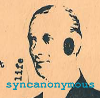I then made a custom layout, with three pages, and figured I'd share here for those who might have THRILL as well
You can download it here: https://drive.google.com/file/d/1uBtQPY ... sp=sharing
Installation
To install these, you will need the TouchOSC Editor application. Simply connect your iPad or other device to the same WiFi network as your computer running the TouchOSC Editor software. You will then Open one of the layouts in the TouchOSC Editor, then press the ‘Sync’ button. From TouchOSC on your iPad or other device, you will navigate to LAYOUT and then click “Add.” You will then choose the Host (your computer). You will then see the layout in the list.
Links to the mobile app and desktop editors are available here: https://hexler.net/software/touchosc
Documentation for TouchOSC is available here: https://hexler.net/docs/touchosc
Layouts
Included are both vertical and horizontal layouts for iPad. You can load both of these to use either/or at any time within the TouchOSC mobile app. These were written for and tested on an iPad Mini. They should resize for other devices, but if need be, you should be able to adjust the layout via the TouchOSC Editor application to better suit your device.
Pages
There are three pages: Simple XY, Multi-Touch XY, and Simple XY + Keys. The XY pads on all pages make use of THRILL’s default XY assignments, where X=CC2 and Y=CC3.
- Simple XY
This XY Pad simply controls the XY pad of THRILL. If you prefer to trigger notes via another MIDI controller, such as your MIDI keyboard, this is the XY pad for you.
- Multi-Touch XY
This XY Pad uses two touches.
The first touch triggers and plays the note, C3, while also controlling the XY of THRILL. This makes performing with just an XY pad possible and handy for precision and timing (note on and off is in sync with your XY performance).
The second touch (second finger) controls Pan/CC10 (X) and Volume/CC7 (Y). This is great for adding motion and another layer to your performance. There are reset buttons included for both Pan and Volume. The Volume resets to -6dB, while the Pan resets just right of center (inside Kontakt, value 63 = “1 L” and value 64 = “1 R”), this button resets the Pan to 64 or “1 R.” If you care to completely reset the Pan, you can do so inside Kontakt. But while performing, you’ll likely find this change to be indiscernible.
- Simple XY + Keys
This is the same XY pad found on the first page (while smaller on this page in the horizontal layout) with keys included at the bottom. There is a row of standard push buttons at the bottom as well as a row of toggle buttons just above those. The toggle buttons come in handy since they hold the note until you toggle them again. So you can choose a note or chord via the toggles and then play with the XY pad while the notes are held. The range is C2 - D#3 in the horizontal layout and C2 - C3 in the vertical layout.
Hope some of you might find this layout useful!
Cheers,
Joey