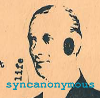What MIDI controllers are you all using, and are you happy with them?
Hey everyone! I'm thinking of switching out my MIDI keyboard to one that is more fully-featured. I thought I would ask all you good people what you're using, and how you like it!
I'm currently using the Alesis VX49. It's great, but I have two main gripes: despite having 16 pads, only the first eight of them can be used to trigger Kong, etc. as far as I can tell. Or, the other eight may be able to trigger, but there is no velocity sensitivity. I was a bit unclear when setting it up, so there you go. The other is that there are no faders. I also am not a huge fan of the placement of the mod/pitch wheel, but some other keyboards I'm looking at have the same placement, so I might have to deal with it.
I'm looking at these in particular:
1. https://www.sweetwater.com/store/detail/Code49BK
2. https://www.sweetwater.com/store/detail/MPK249
3. https://www.sweetwater.com/store/detail/LaunchK2-49
As you can see, I'm focusing mainly on keyboards, but if you have thoughts about other MIDI controllers such as drum pads, etc., I'd love to hear them!
For me personally, the other rub is that my other DAW is Pro Tools. Finding something that works well in both DAWs has been my main problem. I'm hoping there's something out there!
I'm currently using the Alesis VX49. It's great, but I have two main gripes: despite having 16 pads, only the first eight of them can be used to trigger Kong, etc. as far as I can tell. Or, the other eight may be able to trigger, but there is no velocity sensitivity. I was a bit unclear when setting it up, so there you go. The other is that there are no faders. I also am not a huge fan of the placement of the mod/pitch wheel, but some other keyboards I'm looking at have the same placement, so I might have to deal with it.
I'm looking at these in particular:
1. https://www.sweetwater.com/store/detail/Code49BK
2. https://www.sweetwater.com/store/detail/MPK249
3. https://www.sweetwater.com/store/detail/LaunchK2-49
As you can see, I'm focusing mainly on keyboards, but if you have thoughts about other MIDI controllers such as drum pads, etc., I'd love to hear them!
For me personally, the other rub is that my other DAW is Pro Tools. Finding something that works well in both DAWs has been my main problem. I'm hoping there's something out there!
KX8 and MPK249 are my go-to. I have several older synths too that I don't use a midi controllers though.
Reason needs to DAW.viewtopic.php?f=6&t=7504985
Kawai MP4, Behringer x touch, Korg padKontrol
Inviato dal mio FRD-L09 utilizzando Tapatalk
Inviato dal mio FRD-L09 utilizzando Tapatalk
Music Will Save Us
-
WongoTheSane
- Moderator
- Posts: 1851
- Joined: 14 Sep 2015
- Location: Paris, France
I have this one:
https://www.sweetwater.com/store/detail/ImpactLX49P
...but in retrospect, I should have bought the 5 octaves version, 4 is really limiting. Only 8 pads, but also 8 rotaries, 9 faders, 9 switches, and play/stop/record buttons, all fully integrated into Reason. Also comes with a "Mixer mode" where the controls are locked to the SSL Mixer. The placement of the wheels is the "normal" one. Downside: the pads are a little hard to trigger. I don't know about Pro Tools integration though...
https://www.sweetwater.com/store/detail/ImpactLX49P
...but in retrospect, I should have bought the 5 octaves version, 4 is really limiting. Only 8 pads, but also 8 rotaries, 9 faders, 9 switches, and play/stop/record buttons, all fully integrated into Reason. Also comes with a "Mixer mode" where the controls are locked to the SSL Mixer. The placement of the wheels is the "normal" one. Downside: the pads are a little hard to trigger. I don't know about Pro Tools integration though...
I have a both a Nektar Panorama and a Arturia Keylab 88. I like them both (especially the Panorama with Mainstage) but as far as studio use I don't use most of the functionality. I used to be very adamant about having faders on my keyboard controllers but for me mixing with non-motorized faders is annoying, even on the Panorama. In half the time it takes for me match a physical fader with the current fader value in the DAW (or risk fader jumping with some controllers) I could just move the fader with the mouse and be done. 16 pads is a nice thought, but I'm never playing more than 3-4 pads at once and I never use 16 sounds nor do I need immediate access to 16 pads in Kong since I don't use pre made kits. As far as the rest of the panorama functionality, Controlling fx in Reason with a controller is terrible unless you intend to automate since you have to make a sequencer lane for it, and (even though the concept is cool) I'm never going to do serious synth tweaking from 3 inch screen when I can use a computer monitor .
From my experience, a keyboard with nice keys and 8 decent pads and some pots is functional enough. 16 pads only if you tend to use pre made kits. If you need faders, buy a separate motorized control surface imho. Pro Tools works with Mackie Control which all current options seem to support. That would probably solve all integration issues. As far as Your Alesis controller, I see the problem is that only the 8 colored pads are actually pads. The 8 black ones are meant to be used as buttons.
From my experience, a keyboard with nice keys and 8 decent pads and some pots is functional enough. 16 pads only if you tend to use pre made kits. If you need faders, buy a separate motorized control surface imho. Pro Tools works with Mackie Control which all current options seem to support. That would probably solve all integration issues. As far as Your Alesis controller, I see the problem is that only the 8 colored pads are actually pads. The 8 black ones are meant to be used as buttons.
- syncanonymous
- Posts: 477
- Joined: 16 Mar 2015
- Location: UK and France
- Contact:
I have
Akai MPK225
Evolution MK249C
Evolution UC33
For keyboard parts MK249C is better than the MPK225 because the keys are a little bigger and access to more octaves. Springs in the MPK are obviously way better as it is so much newer. As I said in your other thread, the MPK pitch and mod wheels are a world apart, really well made.
I think the MPK pads are nice quality, too. I use the pads for mainly for tracking drum parts...and I would like to have 16 pads, really.
I do struggle getting a good velocity setting for keys and pads on the MPK and typically have to edit velocities when I get a good take or comp. Even though the Evolution MK249C is a really low quality controller, I find it a bit better with velocity...maybe that's because it is old and key springs feel very soft (weak).
Tracking, I usually have the MPK directly in front of me on my desk, between my qwerty keyboard and big monitor screen, I find it is an excellent footprint, although pretty high/thick chassis. I use the record play transport a lot when tracking, altho I would like to get a footswitch for rec transport because I often find myself cross handed as the MPK transport controls are on the rhs and I often play parts with RH and access transport with left hand. YMMV.
Knobs on the MPK, MK249 and UC33 actually all feel pretty similar, lots of jumping potential, you really must ensure you have the correct remotemap and driver remote mapping settings. I very seldom use dedicated knob layout per device...I am usually using 3 or 4 knobs and remote mapping overriding as I automate. I doubt I have ever kept a live real time midi automated parameter in a final mix; I reckon 99% of the time offline editing in automation lanes is required to get parameter automation to sound exactly right. Lately, I have been leaning on cv routing more often for experimental things and drawn in automation for real instruments.
That said, I could clearly use a better controller or two. I am seriously considering getting a malletKat and higher resolution knob and fader desktop controller. Having a better read/ write/ latch/ touch functionality would be a huge improvement and vital for you if you are using PT.
Here is some good reading on High Res midi controller that you should apprise yourself of before pulling the trigger:
https://cycling74.com/forums/high-resol ... ontrollers
Akai MPK225
Evolution MK249C
Evolution UC33
For keyboard parts MK249C is better than the MPK225 because the keys are a little bigger and access to more octaves. Springs in the MPK are obviously way better as it is so much newer. As I said in your other thread, the MPK pitch and mod wheels are a world apart, really well made.
I think the MPK pads are nice quality, too. I use the pads for mainly for tracking drum parts...and I would like to have 16 pads, really.
I do struggle getting a good velocity setting for keys and pads on the MPK and typically have to edit velocities when I get a good take or comp. Even though the Evolution MK249C is a really low quality controller, I find it a bit better with velocity...maybe that's because it is old and key springs feel very soft (weak).
Tracking, I usually have the MPK directly in front of me on my desk, between my qwerty keyboard and big monitor screen, I find it is an excellent footprint, although pretty high/thick chassis. I use the record play transport a lot when tracking, altho I would like to get a footswitch for rec transport because I often find myself cross handed as the MPK transport controls are on the rhs and I often play parts with RH and access transport with left hand. YMMV.
Knobs on the MPK, MK249 and UC33 actually all feel pretty similar, lots of jumping potential, you really must ensure you have the correct remotemap and driver remote mapping settings. I very seldom use dedicated knob layout per device...I am usually using 3 or 4 knobs and remote mapping overriding as I automate. I doubt I have ever kept a live real time midi automated parameter in a final mix; I reckon 99% of the time offline editing in automation lanes is required to get parameter automation to sound exactly right. Lately, I have been leaning on cv routing more often for experimental things and drawn in automation for real instruments.
That said, I could clearly use a better controller or two. I am seriously considering getting a malletKat and higher resolution knob and fader desktop controller. Having a better read/ write/ latch/ touch functionality would be a huge improvement and vital for you if you are using PT.
Here is some good reading on High Res midi controller that you should apprise yourself of before pulling the trigger:
https://cycling74.com/forums/high-resol ... ontrollers
RSN 10.4d4_9878_RME UFX+_Intel Core i7-8700K 3.7 GHz__Corsair Vengeance 64GB DDR4-3000
ASRock Fatal1ty Z370__Palit GeForce GTX 1050 Ti KalmX__Samsung 960 PRO/ M.2-2280 NVME SSD






ASRock Fatal1ty Z370__Palit GeForce GTX 1050 Ti KalmX__Samsung 960 PRO/ M.2-2280 NVME SSD
- Data_Shrine
- Posts: 517
- Joined: 23 Jan 2015
I have the Akai MPK mini (v1). Not bad but feels cheap. Lightweight and portable. No bend/pitch wheels, and no dedicated transport buttons (so I use the pads).
And the Axiom 49keys 2ndGen. Works great with Remote. No complains really, except that the keys feel more like 1/3 weighted than semi-weighted.
And the Axiom 49keys 2ndGen. Works great with Remote. No complains really, except that the keys feel more like 1/3 weighted than semi-weighted.
- Studiologic SL-990 XP - for when I want to play 88 weighted keys.
- Korg Microkey 37 - for on the go, classic keyboard style (but doesn't fit in a backpack)
- Roli Seaboard Block - for 5D touch/expressiveness, on the go (fits easily in backpack and is Bluetooth)
- I have a Roland AX-7 I take out for fun. And other synths I could use as controllers...
I never was too drawn to the Nektar series, because I'm not trying to move away from the screen. My keyboards already sit right in front of my computer; making it feel like an optimal workstation.
I can't recommend the Seaboard Block enough. It introduces something new into my setup with it's unique approach and expressiveness. Very portable and can be used via Bluetooth. Really great battery life too. And also works with USB of course. And it's at a great price for everything that it offers. I use it on the go and in conjunction with other controllers at home. The larger boards were never really on my radar because of price and the personal need for that many "key waves" to essentially replace things in my setup because of it's size. But the Seaboard Block gives me just enough to introduce it into my setup nicely.
How do you like the Arturia? I'm looking for a new controller myself…QVprod wrote: ↑01 Jan 2018I have a both a Nektar Panorama and a Arturia Keylab 88. I like them both (especially the Panorama with Mainstage) but as far as studio use I don't use most of the functionality. I used to be very adamant about having faders on my keyboard controllers but for me mixing with non-motorized faders is annoying, even on the Panorama. In half the time it takes for me match a physical fader with the current fader value in the DAW (or risk fader jumping with some controllers) I could just move the fader with the mouse and be done. 16 pads is a nice thought, but I'm never playing more than 3-4 pads at once and I never use 16 sounds nor do I need immediate access to 16 pads in Kong since I don't use pre made kits. As far as the rest of the panorama functionality, Controlling fx in Reason with a controller is terrible unless you intend to automate since you have to make a sequencer lane for it, and (even though the concept is cool) I'm never going to do serious synth tweaking from 3 inch screen when I can use a computer monitor .
From my experience, a keyboard with nice keys and 8 decent pads and some pots is functional enough. 16 pads only if you tend to use pre made kits. If you need faders, buy a separate motorized control surface imho. Pro Tools works with Mackie Control which all current options seem to support. That would probably solve all integration issues. As far as Your Alesis controller, I see the problem is that only the 8 colored pads are actually pads. The 8 black ones are meant to be used as buttons.
Selig Audio, LLC
- FlowerSoldier
- Posts: 470
- Joined: 03 Jun 2016
I've got an Arturia KeyLab 49.
The rotaries, faders and pads feel indestructible. The key bed feels a little light, but I'm happy with it.
It's by no means portable, the thing weighs about 20 lbs. That's a bit over 9 kg for you civilized folk.
It integrates beautifully with the Arturia software, but in Reason I resort to the Remote Override function.
It came with some Arturia plugins which sound great and they play friendly with Reason.
4/5
Would recommend.
Just wish I could lock the pads to a Kong, but there is always more than one solution, and I make it work.
The rotaries, faders and pads feel indestructible. The key bed feels a little light, but I'm happy with it.
It's by no means portable, the thing weighs about 20 lbs. That's a bit over 9 kg for you civilized folk.
It integrates beautifully with the Arturia software, but in Reason I resort to the Remote Override function.
It came with some Arturia plugins which sound great and they play friendly with Reason.
4/5
Would recommend.
Just wish I could lock the pads to a Kong, but there is always more than one solution, and I make it work.
It's not bad. Keyboard action is a little on the heavy side for a weighted board but I quickly adapted to it and keyboard curves are adjustable. The pads aren't great. It's too easy to unintentionally hit very low velocities. Downside is I'm not exactly sure how long it's last (got it in March), I have 2 keys that sound like something's loose, but they function normal so hopefully it's no big deal. Otherwise no complaints. I don't use it as a control surface (Panorama and Kontrol Master take care of that for me) so I can't comment on how well it controls Reason but it is supported. As an overall midi controller though it's pretty customizable able to assign any control to just about any CC or midi channel.
Thank you everyone, for the detailed responses! Still not sure what direction to go, but you've given me much to think about!
Sent from my Pixel XL using Tapatalk
Sent from my Pixel XL using Tapatalk
-
electrofux
- Posts: 864
- Joined: 21 Jan 2015
I am curently using a Launchpad pro with custom codec and a combination of LaunchpadS, Doepfer Pocket Dial and an Ipad as a Display which shows what the 16 encoders control according to the settings on the LaunchpadS. The last three are combined in a single codec.
- HeavyViper
- Posts: 74
- Joined: 26 Oct 2016
- Location: Australia
- Contact:
I've been using a Roland A-500PRO for the past few years (alternatively branded as "Cakewalk by Roland"). Keyboard-style keys with aftertouch, a pitch/mod stick, plenty of sliders and pots, and a cute little pad section. Also lets you tinker under the hood and adjust key/pad/aftertouch sensitivity, among other things. Pretty happy with it!
I concur!
-
- Information
-
Who is online
Users browsing this forum: No registered users and 6 guests