For the past couple of weeks, we've been working hard on an update for our forum. The update comes with a number of changes, and the most notable change will be all about speed! The updated package allows us to update our servers and systems, and the result will be a near-6-fold increase in rendering all these fine pages.
Sadly, our themes will suffer from this update. The different theme developers has announced that they wont update the current themes to support the new software update. We saw this as an opportunity to change things around a bit and make the forum more modern and crisp, so: In the future, we will have one theme in 2 different color schemes: Light and Dark. (Screenshots in the bottom of this post). We're very happy about the result!
The forum will be taken down for maintenance and the update will be carried out Friday, June 16th @ 9.00 PM CET. The update is expected to take about 1 hour to carry out.
Don't hesitate to comment the design!
Forum index Forum browsing Sticky menu and our most recent news! The dark theme Mobile browsing Mobile browsing with the dark theme

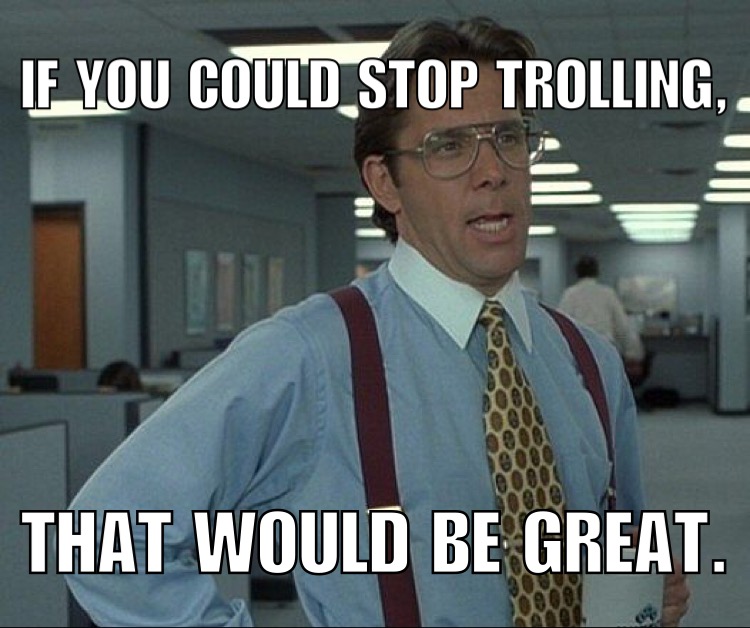
.jpg)

