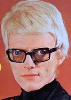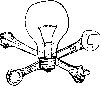PC to Mac migration-- Dropbox or ??
I've mentioned a few times that I have a new MacBook Pro. We also got new floors the first of January, which means that I disconnected everything and moved out of the bottom floor of my house for a few days. My old PC is currently sitting on the floor, disconnected, and getting dusty. I really need to move files off of it and get back to business.
I already have a Dropbox account, and I use it a lot-- although I have to constantly delete stuff because BITLEY. Hahahaha! I'm just teasing, Bitley (yes, I know, I could download and unjoin... I just haven't). It's worth it.
Ok. So. Knowing that I have mega years of music files to transfer to Mac, and knowing that my new Mac doesn't have as much storage space as my old PC, AND thinking it's probably best just to use the Cloud, anyhoo, I've decided to upgrade to Dropbox's 1TB storage option for $100/year. Before I do so, I wanted to see if anyone else had any better ideas?
Not a fan of Google über alles. And, please don't turn this into a Mac vs PC discussion, I just want to know from other Music people is this is a good plan, or if there are other options to consider.... Like...
Box.net: seems fine and may be better than Dropbox with security, but single file upload limitations=bleh
iCloud: not sure if it even supports Music Platform storage? Does anyone use it as such?
Other (Mozy, etc): seem to be more backup solutions than storage solutions, where I sort of view Dropbox as both?
I already have a Dropbox account, and I use it a lot-- although I have to constantly delete stuff because BITLEY. Hahahaha! I'm just teasing, Bitley (yes, I know, I could download and unjoin... I just haven't). It's worth it.
Ok. So. Knowing that I have mega years of music files to transfer to Mac, and knowing that my new Mac doesn't have as much storage space as my old PC, AND thinking it's probably best just to use the Cloud, anyhoo, I've decided to upgrade to Dropbox's 1TB storage option for $100/year. Before I do so, I wanted to see if anyone else had any better ideas?
Not a fan of Google über alles. And, please don't turn this into a Mac vs PC discussion, I just want to know from other Music people is this is a good plan, or if there are other options to consider.... Like...
Box.net: seems fine and may be better than Dropbox with security, but single file upload limitations=bleh
iCloud: not sure if it even supports Music Platform storage? Does anyone use it as such?
Other (Mozy, etc): seem to be more backup solutions than storage solutions, where I sort of view Dropbox as both?
I'm still doing it wrong.
8.1
Bandcamp | Soundcloud | Twitter | .com
8.1
Bandcamp | Soundcloud | Twitter | .com
I'm not sure I really get what you are asking about... If you have a lot of data to transfer, wouldn't it be better just to upload it to a portable hard drive and download it from it with the other computer? With file size in the high GB upload speed will be likely quite substantial unless you are on a really fast connection... And what if the internet is down and want to have access to your files... I like dropbox, etc for sharing, but not for real storage...
D.
D.
- esselfortium
- Posts: 1456
- Joined: 15 Jan 2015
- Contact:
You might be able to use Migration Assistant, a program that came preinstalled with your Mac. I've only used it for moving data from one Mac to another, rather than from Windows to Mac, so I can't vouch for how well it works in this particular case. It might be worth a try though. You can transfer the data over wi-fi or via a direct ethernet connection between your computers. It looks like you need to download the Windows Migration Assistant program from Apple, put it on your old computer, and run it together with Migration Assistant on your Mac.
Sarah Mancuso
My music: Future Human
My music: Future Human
- JoshuaPhilgarlic
- Posts: 389
- Joined: 16 Jan 2015
- Location: Munich/ Germany
Agree. An external drive is probably the best method to move data from one to another device. And if you don't own one yet: it's still useful later to make backups using Mac's Time Machineeusti wrote:I'm not sure I really get what you are asking about... If you have a lot of data to transfer, wouldn't it be better just to upload it to a portable hard drive and download it from it with the other computer? With file size in the high GB upload speed will be likely quite substantial unless you are on a really fast connection... And what if the internet is down and want to have access to your files... I like dropbox, etc for sharing, but not for real storage...
D.
//Edit:
Ah, didn't know that 'cause I was always on Mac. Sounds cool!esselfortium wrote:You might be able to use Migration Assistant, ...
It would be, I suppose... But my reasoning is that the external HD I have is full, there is still a lot more on the PC to transfer, the HD is formatted as "backup" with weird versions of stuff (I never really was sure how the hell/what the hell it actually backed up, and I just don't trust it), and purchasing a new one that fits my needs is roughly the same as paying for the Dropbox account. Plus, I want to sort of keep this machine "clean" with only current projects. I do have a very fast connection (upload will take a while, though, yes), and not once in 15 years have I lost connection with my ISP (having said that, it will happen immediately....
I would keep any current, working files on my HD. I live in a fire prone area of California, and I need offsite backup as it is. So, two birds, one stone, as long as I can deal with the connection?
I would keep any current, working files on my HD. I live in a fire prone area of California, and I need offsite backup as it is. So, two birds, one stone, as long as I can deal with the connection?
I'm still doing it wrong.
8.1
Bandcamp | Soundcloud | Twitter | .com
8.1
Bandcamp | Soundcloud | Twitter | .com
Well, hard drives are quite cheap these days... You could use raw drives with bays...
Send them off to some friends a town over...
Personally, I wouldn't trust any online storage to hold the only copy of a file I have...
But everybody had different ideas and needs to decide those things for themselves...
D.
Send them off to some friends a town over...
Personally, I wouldn't trust any online storage to hold the only copy of a file I have...
But everybody had different ideas and needs to decide those things for themselves...
D.
I just wanted to add, some external drives like samsung branded seagate ones such as my Samsung D3 station come with a version of the paragon NTFS driver for OSX. it was an amazing bargain as it's usually $20.normen wrote:+1 for the migration assistant. If you use an external HD make sure you don't format it in the NTFS format, use either FAT32 or better ExFAT (OSX can only read feom NTFS drives).
Ooh, guys, you were replying as I was... My first post was in response to Eusti.
Mmhmm, that external HD I already have indeed was formatted as NTFS five years ago, so yeah. Ok for now, maybe not for later.
Ok, so, let's say that I Highly Doubt I will ever access the vast majority of those files. I don't actually WANT them stored on my new machine, but I want them accessible, just in case I need something later. Can I use Migration Assistant to transfer directly to another external HD associated with my Mac? OR, is it easiest to just get a new external HD and transfer directly to that, as long as it's formatted FAT32 or ExFAT (didn't know about ExFAT, thanks!)? Just wondering which is quicker... Maybe Migration Assistant is blazing fast or something?
The only problem I have with that scenario is that I STILL need to buy more cloudspace. So, just trying to sound out what's the best option....
I know I sound like a doofus, here... But, my background is software, not hardware or networking.
Thanks for your help!
Mmhmm, that external HD I already have indeed was formatted as NTFS five years ago, so yeah. Ok for now, maybe not for later.
Ok, so, let's say that I Highly Doubt I will ever access the vast majority of those files. I don't actually WANT them stored on my new machine, but I want them accessible, just in case I need something later. Can I use Migration Assistant to transfer directly to another external HD associated with my Mac? OR, is it easiest to just get a new external HD and transfer directly to that, as long as it's formatted FAT32 or ExFAT (didn't know about ExFAT, thanks!)? Just wondering which is quicker... Maybe Migration Assistant is blazing fast or something?
The only problem I have with that scenario is that I STILL need to buy more cloudspace. So, just trying to sound out what's the best option....
I know I sound like a doofus, here... But, my background is software, not hardware or networking.
Thanks for your help!
I'm still doing it wrong.
8.1
Bandcamp | Soundcloud | Twitter | .com
8.1
Bandcamp | Soundcloud | Twitter | .com
True, thats a bargain but I wouldn't want to rely on a 3rd party driver on OSX for such basic things.zakalwe wrote:I just wanted to add, some external drives like samsung branded seagate ones such as my Samsung D3 station come with a version of the paragon NTFS driver for OSX. it was an amazing bargain as it's usually $20.
@julibee: Probably transferring your stuff to an external drive thats ExFAT formatted would be the easiest/fastest.
I don't think the Migration Assistant is meant to do that.Julibee wrote:Can I use Migration Assistant to transfer directly to another external HD associated with my Mac?
But check out their info here:
http://support.apple.com/en-us/HT5872
D.
- JoshuaPhilgarlic
- Posts: 389
- Joined: 16 Jan 2015
- Location: Munich/ Germany
Copy the important stuff with a hard drive NOW and backup the rest LATER to cloudJulibee wrote:The only problem I have with that scenario is that I STILL need to buy more cloudspace.
I'm actually doing a full data upload from my PC to onedrive as we speak and it's taking forever, naturally. i've managed about 50GB of music folder today but it depends on your connection and i just have basic fibre.
i can't really vouch for onedrive other than i hear it's been improved a lot and it comes with an office 365 sub and 1TB of storage if you have any interest in that. dropbox is probably more flexible. i got a student deal for 4 years so it was kind of a no brainer.
i've even convinced my macbook air to sync my onedrive folder to my external NTFS drive though it asks to be setup after disconnecting it again but it's not going to need syncing much i think as i mainly just want to play music on my mac when i'm working and have a backup i can two-way sync if i have files to add from the mac side.
i can't really vouch for onedrive other than i hear it's been improved a lot and it comes with an office 365 sub and 1TB of storage if you have any interest in that. dropbox is probably more flexible. i got a student deal for 4 years so it was kind of a no brainer.
i've even convinced my macbook air to sync my onedrive folder to my external NTFS drive though it asks to be setup after disconnecting it again but it's not going to need syncing much i think as i mainly just want to play music on my mac when i'm working and have a backup i can two-way sync if i have files to add from the mac side.
Ok, I have a couple more questions! I hope people are still reading this....
I looked at the harddrive I have... It's NTFS, so read only for Mac. WD Passport 1TB. Opened just fine on the Mac.
1.) For the Reason Projects and my pictures... If I NEED to use an old PC file, can I open it and save it as a different project/file on my Mac, thereby having a new, Mac writable version? I know I can't write TO the NTFS HD, but can I safely open and save to the Mac Drive?
2.) A big chunk of the used Space on my current external HD is multiple system backups (about 350GB). I didn't have it plugged into the PC and running constantly, but did occasionally remember to use the built in back up mechanism, resulting in multiple back ups. I also have archive folders for pictures, music projects and other documents. These archive folders are things I have PULLED from my PC and only exist on this drive. This is what I want to save for the future (also adding the remaining PC files, as well). But I'm running out of room. If my PC is running smoothly, can I (relatively safely) get rid of those multiple system backups? Or is that just asking for trouble?
I just don't know how to use this thing, and was never sure how it was backing up, if and when I moved files around, what exactly that system image looked like, etc... So I know that all those zipped up files likely contain duplicate info. Or do they?
It's always been a problem for me... This is not my first external harddrive.... I think the last time, I threw my hands in the air and bought a new one. I don't want to do that again. I feel so unbelievably dense. Thank you for your patience. I swear I used to be a systems trainer! And I was GOOD at it!! Hahaha!
I looked at the harddrive I have... It's NTFS, so read only for Mac. WD Passport 1TB. Opened just fine on the Mac.
1.) For the Reason Projects and my pictures... If I NEED to use an old PC file, can I open it and save it as a different project/file on my Mac, thereby having a new, Mac writable version? I know I can't write TO the NTFS HD, but can I safely open and save to the Mac Drive?
2.) A big chunk of the used Space on my current external HD is multiple system backups (about 350GB). I didn't have it plugged into the PC and running constantly, but did occasionally remember to use the built in back up mechanism, resulting in multiple back ups. I also have archive folders for pictures, music projects and other documents. These archive folders are things I have PULLED from my PC and only exist on this drive. This is what I want to save for the future (also adding the remaining PC files, as well). But I'm running out of room. If my PC is running smoothly, can I (relatively safely) get rid of those multiple system backups? Or is that just asking for trouble?
I just don't know how to use this thing, and was never sure how it was backing up, if and when I moved files around, what exactly that system image looked like, etc... So I know that all those zipped up files likely contain duplicate info. Or do they?
It's always been a problem for me... This is not my first external harddrive.... I think the last time, I threw my hands in the air and bought a new one. I don't want to do that again. I feel so unbelievably dense. Thank you for your patience. I swear I used to be a systems trainer! And I was GOOD at it!! Hahaha!
I'm still doing it wrong.
8.1
Bandcamp | Soundcloud | Twitter | .com
8.1
Bandcamp | Soundcloud | Twitter | .com
- CharlyCharlzz
- Posts: 906
- Joined: 15 Jan 2015
why dont you just convert you NTFS HDD into a Fat 32 ? it's easy and fast !Julibee wrote:Ok, I have a couple more questions! I hope people are still reading this.... I looked at the harddrive I have... It's NTFS, so read only for Mac. WD Passport 1TB. Opened just fine on the Mac. 1.) For the Reason Projects and my pictures... If I NEED to use an old PC file, can I open it and save it as a different project/file on my Mac, thereby having a new, Mac writable version? I know I can't write TO the NTFS HD, but can I safely open and save to the Mac Drive? 2.) A big chunk of the used Space on my current external HD is multiple system backups (about 350GB). I didn't have it plugged into the PC and running constantly, but did occasionally remember to use the built in back up mechanism, resulting in multiple back ups. I also have archive folders for pictures, music projects and other documents. These archive folders are things I have PULLED from my PC and only exist on this drive. This is what I want to save for the future (also adding the remaining PC files, as well). But I'm running out of room. If my PC is running smoothly, can I (relatively safely) get rid of those multiple system backups? Or is that just asking for trouble? I just don't know how to use this thing, and was never sure how it was backing up, if and when I moved files around, what exactly that system image looked like, etc... So I know that all those zipped up files likely contain duplicate info. Or do they? It's always been a problem for me... This is not my first external harddrive.... I think the last time, I threw my hands in the air and bought a new one. I don't want to do that again. I feel so unbelievably dense. Thank you for your patience. I swear I used to be a systems trainer! And I was GOOD at it!! Hahaha!
http://ntfs-to-fat32-wizard-free.en.softonic.com/
or this way http://www.disk-partition.com/resource/ ... ition.html
it's easy but Watch out I think there is a trick for doing this with HDD larger then 32GB , read well because you may not want to loose stuff by doing that .
It does not die , it multiplies !
7.101 and I will upgrade maybe this summer .
7.101 and I will upgrade maybe this summer .
Thanks, Charly... I honestly didn't know you could reformat without destroying data.... Not sure if I have the balls to try it though. LOL
I'm still doing it wrong.
8.1
Bandcamp | Soundcloud | Twitter | .com
8.1
Bandcamp | Soundcloud | Twitter | .com
- CharlyCharlzz
- Posts: 906
- Joined: 15 Jan 2015
haha yhea risky indeed , I use Windows so I got a Outlook and skydrive with my e-mail and it's all Microsoft connected and integrated this way .
I guess if Mac also got this type of mail and cloud storage system I would chose that with a mac to have better integration .
It does not die , it multiplies !
7.101 and I will upgrade maybe this summer .
7.101 and I will upgrade maybe this summer .
I have 170GB online encrypted storage for $2.5 per month directly from my ISP. I keep my audio master folder in sync, so after I close Reason my project is automatically backed up. And it's fast - upload speeds >10 Mega Bytes and download is above 30 Mega Bytes per second.
So if a fire erupts or if thieves brake in my home and steal my computer and portable drives, I don't loose forever 15 yeas of projects.
So online back-up, with all it's flaws, can provide another layer of back-up -> geographical redundancy.
So if a fire erupts or if thieves brake in my home and steal my computer and portable drives, I don't loose forever 15 yeas of projects.
So online back-up, with all it's flaws, can provide another layer of back-up -> geographical redundancy.
Thanks, Kategra-- another friend is telling me to do the same. My ISP speed is very similar, but I haven't looked into their pricing for more space yet. 50GB is free... Might use at least that for the time being and go from there. Have some research to do... Been a long time since I used it. Thank you!
I'm still doing it wrong.
8.1
Bandcamp | Soundcloud | Twitter | .com
8.1
Bandcamp | Soundcloud | Twitter | .com
- stratatonic
- Posts: 1507
- Joined: 15 Jan 2015
- Location: CANADA
Yes.Julibee wrote:
1.) For the Reason Projects and my pictures... If I NEED to use an old PC file, can I open it and save it as a different project/file on my Mac, thereby having a new, Mac writable version? I know I can't write TO the NTFS HD, but can I safely open and save to the Mac Drive?
This is what I did. I was going to do it via the cloud but it was going to take literally months to transfer everything. Quick and dirty route is getting a cheapish drive at costco and repeatedly filling and emptying it between the two. Just make sure you get one compatible with both Mac and PC. Not all of them are.eusti wrote:I'm not sure I really get what you are asking about... If you have a lot of data to transfer, wouldn't it be better just to upload it to a portable hard drive and download it from it with the other computer? With file size in the high GB upload speed will be likely quite substantial unless you are on a really fast connection... And what if the internet is down and want to have access to your files... I like dropbox, etc for sharing, but not for real storage...
D.
My most recent: viewtopic.php?f=9&t=7504378
Now, there's an idea. At least until I can figure out what I actually want on my Mac, I can move stuff around for awhile, throw some on the cloud or the free 50GB my ISP says it has for me... And hopefully I can figure out a better method of filing stuff. I'm relatively unconcerned about those backups... just need to be able to distribute everything as it's more data than available on my new HD. LOL
I'm still doing it wrong.
8.1
Bandcamp | Soundcloud | Twitter | .com
8.1
Bandcamp | Soundcloud | Twitter | .com
-
- Information
-
Who is online
Users browsing this forum: No registered users and 13 guests